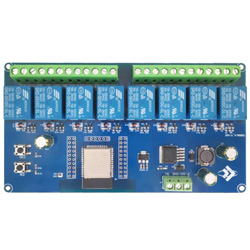- sales/support
Google Chat: zj734465502@gmail.com
- sales
+86-0755-88291180
- sales01
sales@spotpear.com
- sales02
dragon_manager@163.com
- support
tech-support@spotpear.com
- CEO-Complaints
zhoujie@spotpear.com
- sales/support
WhatsApp:13246739196
- HOME
- >
- ARTICLES
- >
- Common Moudle
- >
- Power
Modbus RTU IO 8CH Factory Reset Tutorial
Hardware Operation
- Open the casing, hardware connection diagram:
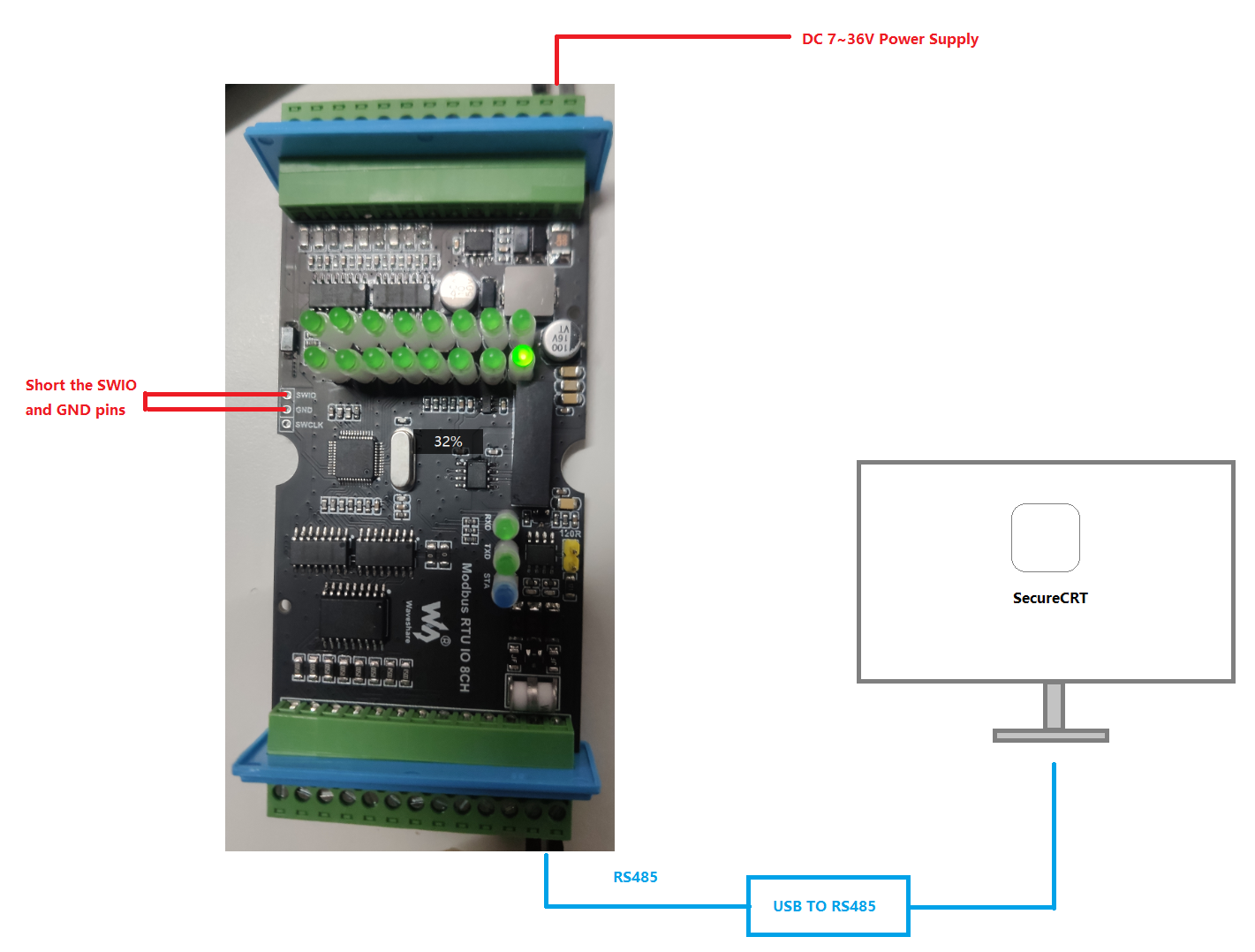
Software Operation
- Using Securecrt: (Download Link: https://www.waveshare.com/w/upload/b/b7/SecureCRT.7z)
- Use SecureCRT to connect to the serial port, with the default settings of 115200 baud rate, N, 8, 1. Make sure not to select XONXOFF, and choose a Ymodem packet size of 1024 bytes.
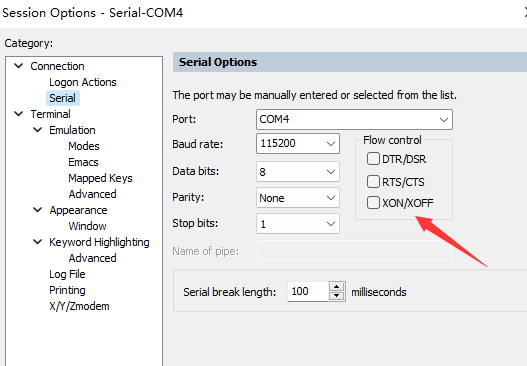
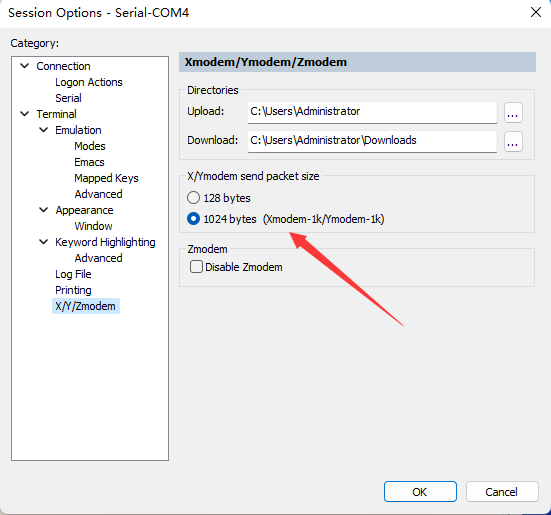
Before powering on, short the SWDIO and GND pins to enter the bootloader program.
Once the bootloader program runs, the following interface will be displayed. The program starts with the LED constantly on, detecting the SWDIO pin. If shorted, it enters the bootloader program and the LED remains constantly on. If not shorted, it jumps to the user program, and the LED slowly blinks. If the user program fails to start, the LED will blink rapidly, indicating the need to re-download the user program.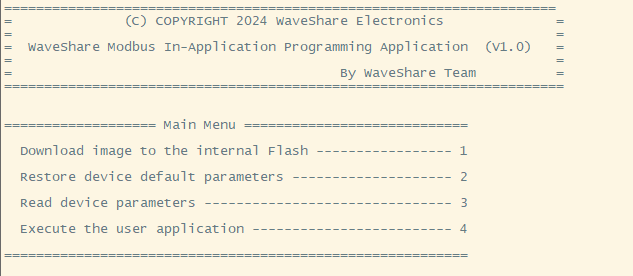
When the above interface appears, select:
- Here, we directly choose option 2 to Restore device default parameters.
TAG:
CAN FD Analyzer
Industrial Grade Isolated USB TO RS232/485 (B) Serial UART Converter FT232RNL For Wall/Rail-Mount
Raspberry Pi Monitor Official Original DisplayScreen 15.6 inch LCD Full HD 1920x1080 15.6inch
Arduino Thermal imaging
Raspberry Pi 3 display HAT
UART Serial TTL To RS232 B Built-In Protection Circuits Rail-mount
Raspberry Pi 5 RTC
RV1106
Mobile Robot
USB TO M.2 Key B 5G DONGLE For SIM8202/SIM8262/RM520/RM530
Raspberry Pi 5 Cooling
Milk-V Duo RJ45 Tutorial
10-Axis DOF ROS IMU (A) Sensor UART ARM 32 DSP Processor BLE 5.3 Bluetooth / Accelerometer / Gyroscope / Magnetometer / Temperature & Pressure
LCD Screen Driver Board
RTL8852BE wireless network card Gigabit dual-band WiFi6 wireless module Standard Bluetooth 5.2
RP2040 Camera
Jetson
Raspberry Pi ZERO
Raspberry Pi 5 Camera User Guide
Industrial Modbus RTU RS485 8-ch 30A High Current Relay Module (E) With Digital Input
TAG:
Orange Pi Zero 2W Development Board with Allwinner H618 for TV Box IoT Supports WiFi and Bluetooth
Raspberry Pi 5 MIPI Cable
5.79inch e Paper Ink (B) Red-Black-White display 792x272 Arduino Raspberry Pi Jetson Nano STM32
Robots Car 360° Omnidirectional 2-Axis Pan-Tilt Camera Serial Bus Servos General Driver Board
ESP32-H2 Thread
Raspberry Pi
ESP32 S3 2.8 inch Round LCD Display 480x480 QMI8658 Gyro Sensor Micro SD MP3 Speaker audio Battery LVGL HMI Arduino
SpotPear
2.42inch OLED Module
Raspberry Pi 0.96inch RGB OLED
1.28inch Rotary screen
UART To CAN
USB TO RS485
Raspberry Pi Real time clock
Industrial USB Gen1 HUB 4U 7~36V DC power port For Multi Systems
Day and IR Night Vision
Intel Wireless WLAN BE200 WiFi7 Bluetooth 5.4
ADXL354C Development Board
SpeedyBee Bee35 3.5 inch Frame RC FPV Drone
ESP32 1.9inch LCD