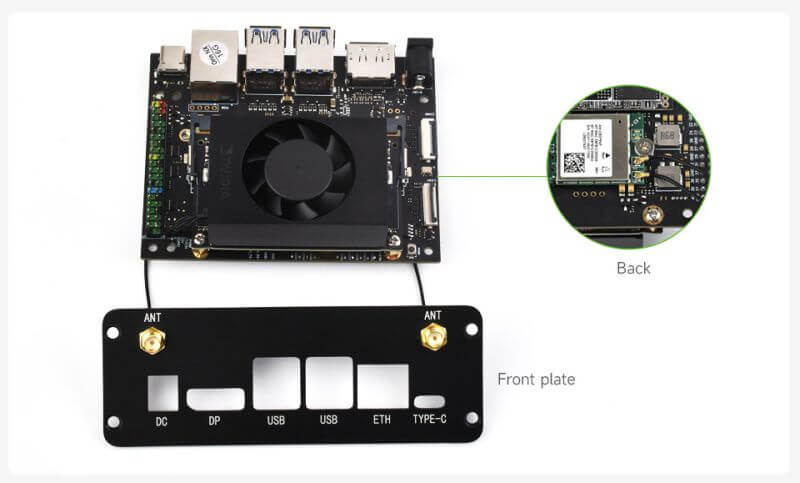- sales/support
Google Chat: zj734465502@gmail.com
- sales
+86-0755-88291180
- sales01
sales@spotpear.com
- sales02
dragon_manager@163.com
- support
tech-support@spotpear.com
- CEO-Complaints
zhoujie@spotpear.com
- sales/support
WhatsApp:13246739196
- HOME
- >
- ARTICLES
- >
- Jetson Series
- >
- Jetson Acc
Jetson Orin Nano JETSON-ORIN-CASE-A User Guide
How to Assemble
- Before assembling, you can first confirm that all the accessories are complete.
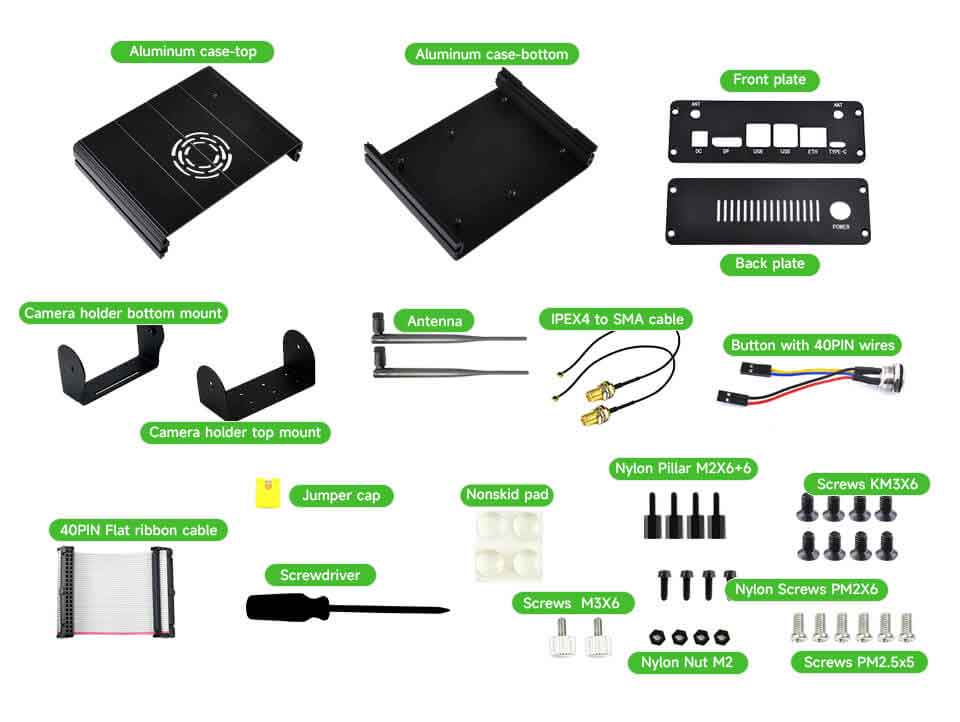
Among them, the list of ⑬ screw packages includes:- Jumper cap
- M3 screws
- M2 nylon pillar
- M2 nylon screws
- M2 nylon nut
- M3 black flat-head screws
- M2.5 silver screws
- Remove the base of the Jetson Orin Nano/NX and also remove the PCB antenna of the wireless card. Please keep the removed parts for future after-sales and service purposes to restore the board when needed.
- Install the IPEX4 to SMA cable to the front plate. To fix the SMA connector, you need to unscrew the fixed nut of the cable and lock it on the outside of the front plate. The other end of the IPEX4 to SMA cable cable is connected to the wireless card on the back.
- Fix the Jetson Orin Nano/NX module to the aluminum bottom case with M2.5 silver screws, and simultaneously fix the front plate to the aluminum bottom plate with M3 black flat-head screws.
- Insert a jumper cap into the AUTO ON and DIS pins on the module. Unscrew the nut with the LED button and secure it to the back plate. Connect the button wires to the PWR BTN/GND and LED pins on the module.
- Note that the red wire should be connected to LED+, the black wire to LED-, and the yellow and blue wires are for the button, with no specific order required.
- After connecting the button, use M3 black flat-head screws to secure the lower part of the back plate to the aluminum bottom case.
- If you need to connect a camera, thread the camera ribbon cable through the hole on the right side, securing it to the camera interface. Ensure that the metal contacts of the ribbon cable are facing downward.
- If you need to connect a camera, secure the camera holder bottom mount to the aluminum top case using M2.5 silver screws.
- If you need to connect a camera, use the provided nylon screw set to secure the camera to the camera holder top mount. Make sure to insert nylon pillars between the camera and the bracket to prevent the camera from short-circuiting.
- Please note that you should not use metal screws in this step. Using metal screws could lead to a short circuit with the camera, potentially damaging the equipment.
- Fix the camera holder top mount onto the camera holder bottom mount and tighten them together using M3 screws. During use, users can loosen the screws to adjust the bracket's angle as needed.
- Install the aluminum top case onto the bottom case, ensuring the correct orientation. Then, use M3 black flat-head screws to securely fasten the upper side of the side panels. Connect the other end of the camera ribbon cable to the camera, and attach the antenna.
- Finally, users in need can apply non-slip rubber pads to the bottom.
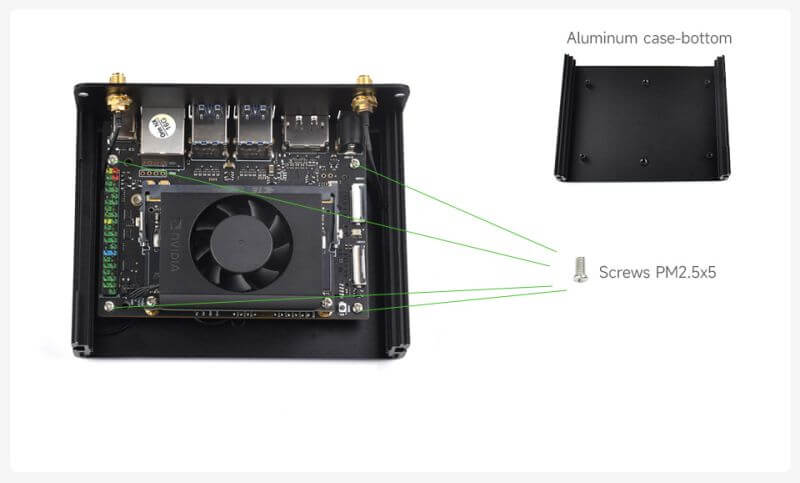
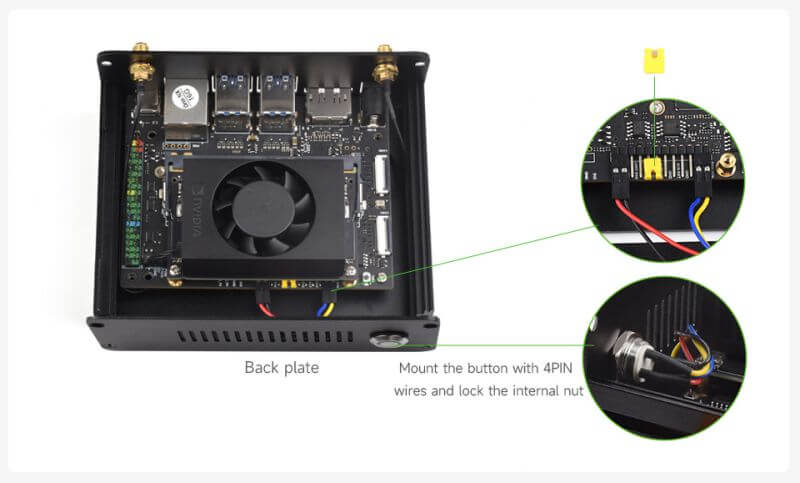
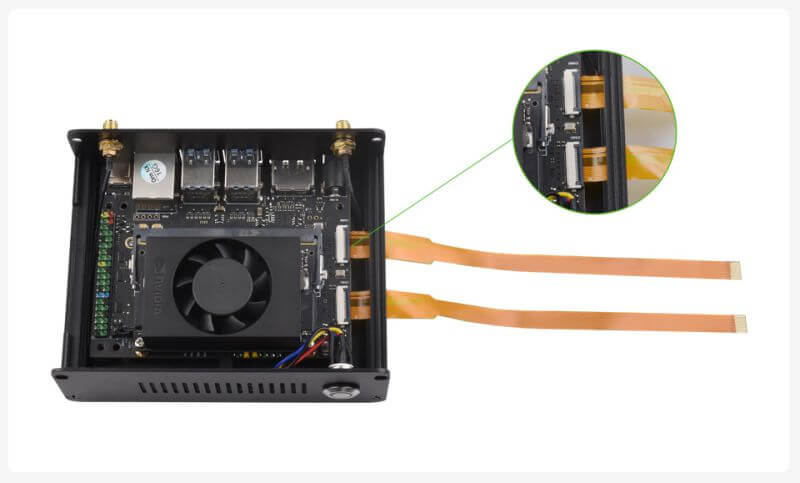


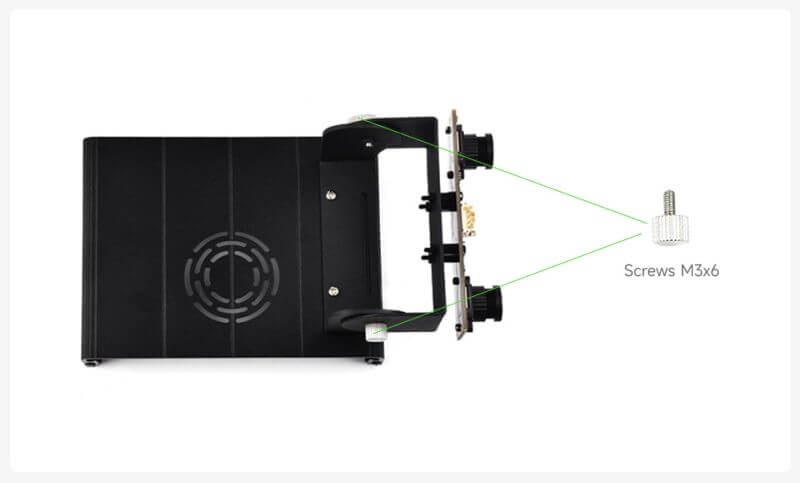


TAG:
Sipeed NanoCluster Mini Cluster Board mini data center For Raspberry Pi CM45 / Computer /LM3H /M4N
NanoKVM-Lite-Quick-Start
Milk-V Duo User Guide
Raspberry Pi 5 PCIe to SATA Expansion Board with EEPROM HAT+
Raspberry Pi 5
Raspberry Pi OpenWrt Tutorial 1
ADXL354BEZ
RS232 to RS485
Raspberry Pi 5 PD Activation Module
Spotpear
ESP32-S3 Development Board 1.47 inch LCD 1.47B Display 1.47inch Screen SD 172×320 RGB LED
ESP-IDF download and installation
Sipeed NanoKVM Cube KVM HDMI Remote OS Control Manager Install /Power Control /Remote Desktop Server UART
Raspberry Pi 0.96inch LCD
LoRa32-Heltec V4 ESP32-S3 LoRa SX1262 Development Board 863-928MHz Meshtastic For Arduino
Jetson Nano Expansion Board
ESP32
RP2040
2.8inch Capacitive TouchScreen LCD Display ST7789 CST328 240x320 For Arduino/Raspberry Pi/ESP32/Pico
Industrial UART To WiFi
TAG:
ESP32
Pi5-Pcie-Fish-Board
Arduino Thermal imaging
WiFi6 Development Board
RoArm M2 4 DOF High Torque Serial Bus Servo ROS2 WIFI ESP NOW QMI8658C ESP32
Development Board
Sipeed SLogic USB Logic Analyzer 80M DAPLink CKLink Debugger Tool UART Module
Raspberry Pi RTC
Jetson CSI-to-HDMI
Mobile Robot
TVOC Sensor gas Sensor Expansion board UART High Sensitivity For Arduino /Raspberry Pi /Pico /ESP32
T Watch S3 ESP32 S3 1.54 inch LCD Capacitive touchscreen display SX1262 LILYGO
Raspberry Pi Bumper Clip-on Silicone Case Raspberry Pi 5
ESP32-S3 QMI8658A
Raspberry Pi 5 PCIe M.2 NVMe SSD
Raspberry Pi 15.6 inch TypeC Monitor DisplayScreen Computer PC 1920x1080
STM32 1.54inch OLED
Raspberry Pi 5 PD Dongle
Raspberry Pi 5
4.2 inch e-Paper G