- sales/support
Google Chat: zj734465502@gmail.com
- sales
+86-0755-88291180
- sales01
sales@spotpear.com
- sales02
dragon_manager@163.com
- support
tech-support@spotpear.com
- CEO-Complaints
zhoujie@spotpear.com
- sales/support
WhatsApp:13246739196
- HOME
- >
- ARTICLES
- >
- Common Moudle
- >
- ESP
ESP32-C3-1.9inch-LCD User Guide
【information】
[]Schematic:Schematic
[]program package:ESP32C3_1.90inch
【tutorial】
1】Build Compilation Environment
2】Sample code testing
2.1】Third party libraries required for configuring sample code.
Open the Arduino IDE and click on Preferences
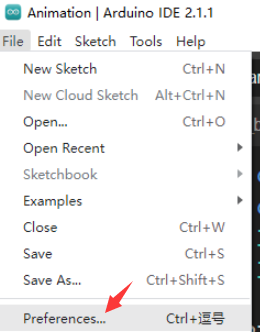
Enter the storage path of the Arduino IDE library.
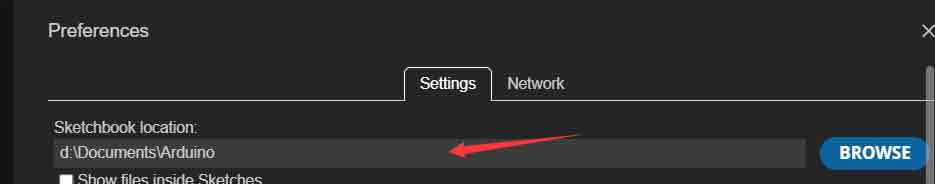
Note: Under the text box path, everyone's path is different.
Replace ESP32C3_ Copy the files in the Libraries folder of the 1.90 inch package to the storage path of the Arduino IDE library
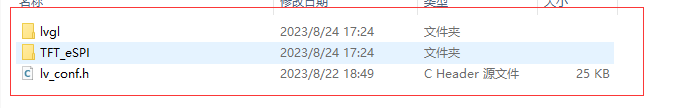
Copy to the libraries folder
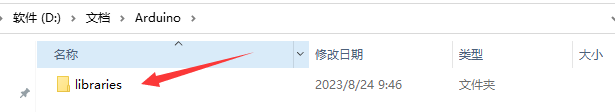
2.2 】Animation switching effect
Enter the package Animation folder and open Animation.ino
configuration parameter
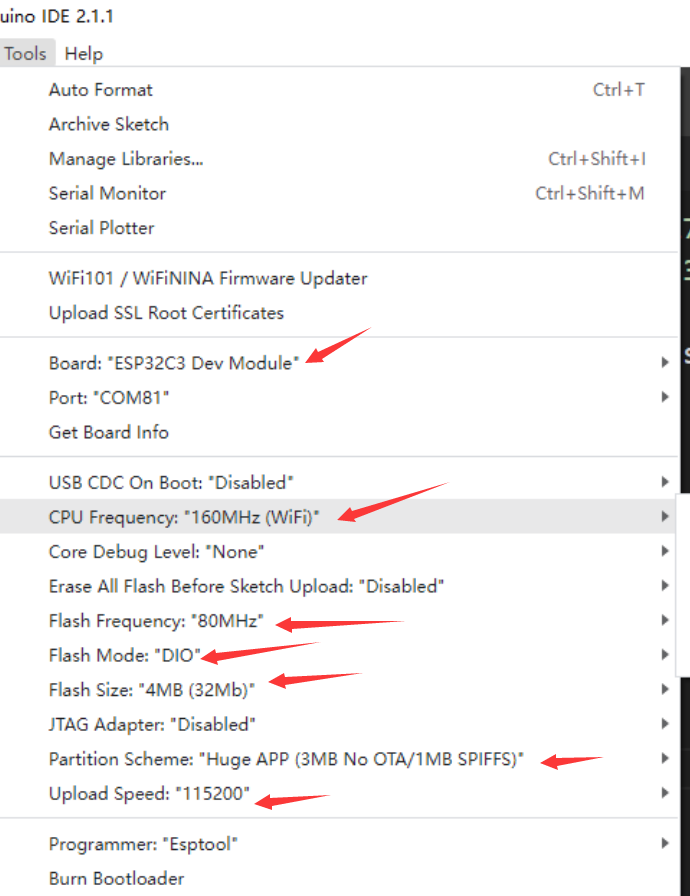
After completing the parameter configuration, click on Burn Upload
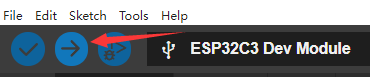
After successful burning, wait for the radar scanning screen to enter before pressing K1/IO10 or K1/IO6.
Pressing K1/IO10 or K1/IO6 can achieve animated screen switching effects
2.3】 Offline Little Dinosaur Game:
Enter the package dinosaur folder and open dinosaur-ino
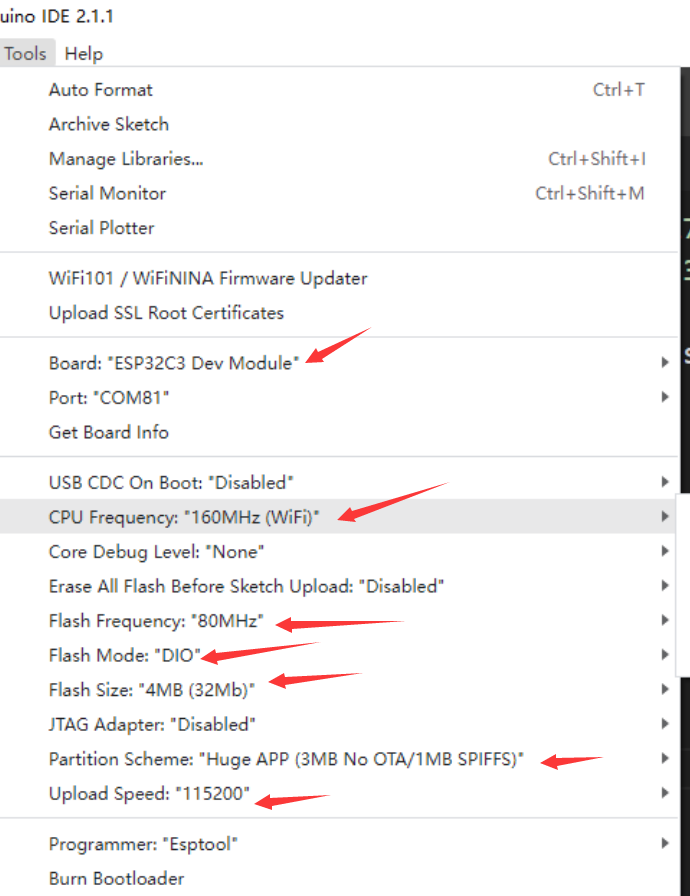
After completing the parameter configuration, click on Burn Upload
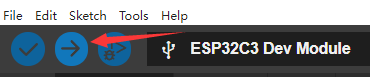
After successful burning, an offline screen will be displayed. Press the K1/IO10 button to start the game, and press K1/IO6 to jum




