- sales/support
Google Chat:---
- sales
+86-0755-88291180
- sales01
sales@spotpear.com
- sales02
dragon_manager@163.com
- support
tech-support@spotpear.com
- CEO-Complaints
zhoujie@spotpear.com
- sales/support
WhatsApp:13246739196
- HOME
- >
- ARTICLES
- >
- Common Moudle
- >
- Sensors
Raspberry Pi Gesture recognition module - Gesture control RGB lights User Guide
Gesture control RGB lights
1. Purpose
In this course, we mainly learn to use Arduino, gesture recognition module and RGB light module to realize gesture control RGB lights.
2. Preparation
Wiring diagram as shown below.
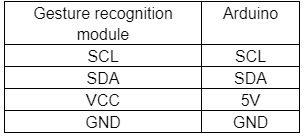
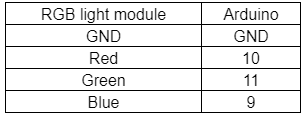
Note: As shown in the figure below, we use the Uno sensor expansion board. If you don’t have an expansion board, you can connect the Arduino board and modules by DuPont lines.
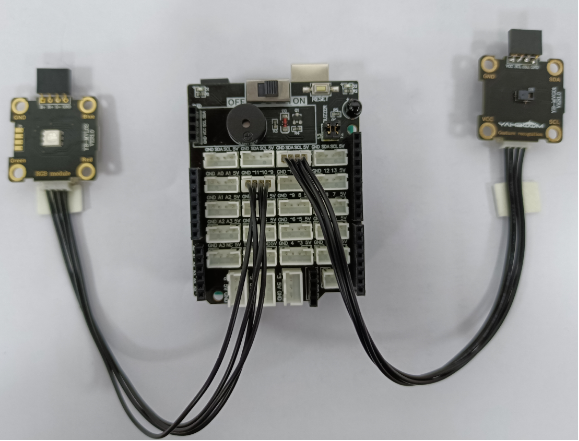
3. About code
Please check .ino file.
We need to initialize the gesture recognition module through the initialization function, and the gesture can be recognized after the initialization is successful.
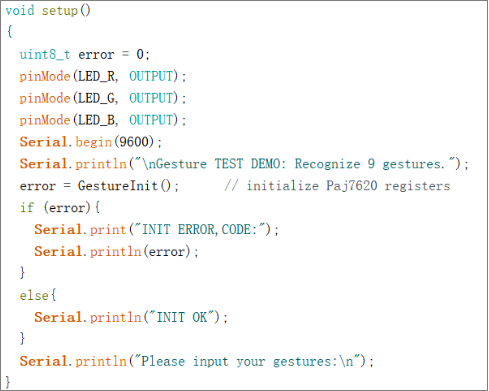
In the main loop, different values are returned by continuously detecting different gestures, the obtained data is judged by switch statement. RGB lights of different colors are light up.
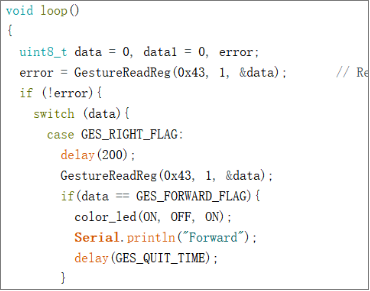
.....
4. Compiling and downloading code
4.1 We need to open the .ino file by Arduino IDE software. Then click“√”under the menu bar to compile the code, and wait for the word "Done compiling " in the lower left corner, as shown in the figure below.
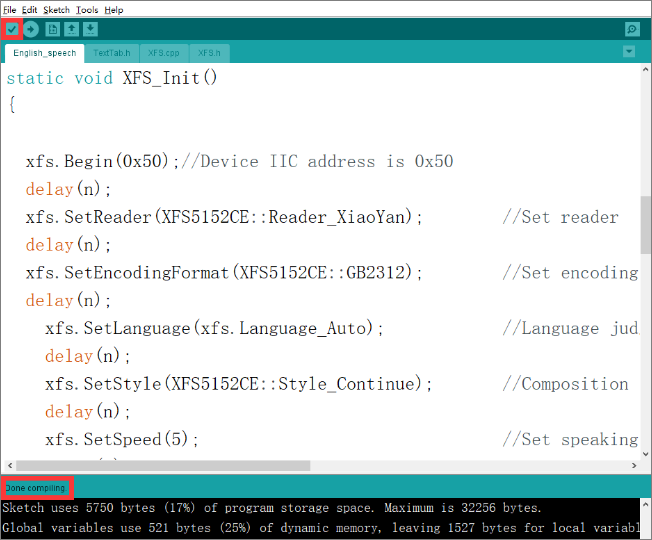
4.2 In the menu bar of Arduino IDE, we need to select 【Tools】---【Port】--- selecting the port that the serial number displayed by the device manager just now, as shown in the figure below.
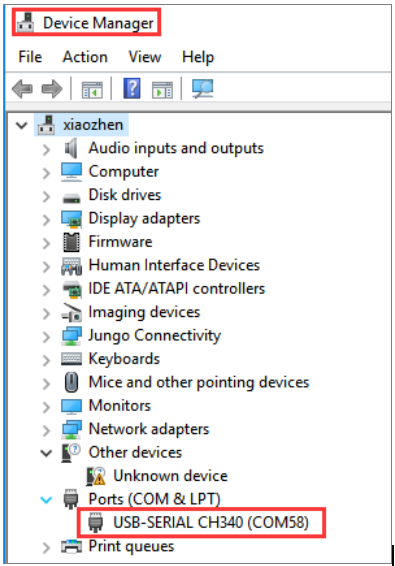
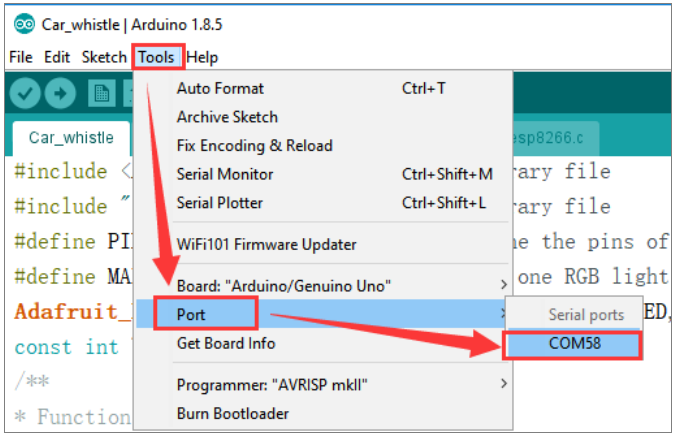
4.3 After the selection is completed, you need to click “→”under the menu bar to upload the code to the UNO board. When the word “Done uploading” appears in the lower left corner, the code has been successfully uploaded to the UNO board, as shown in the figure below.
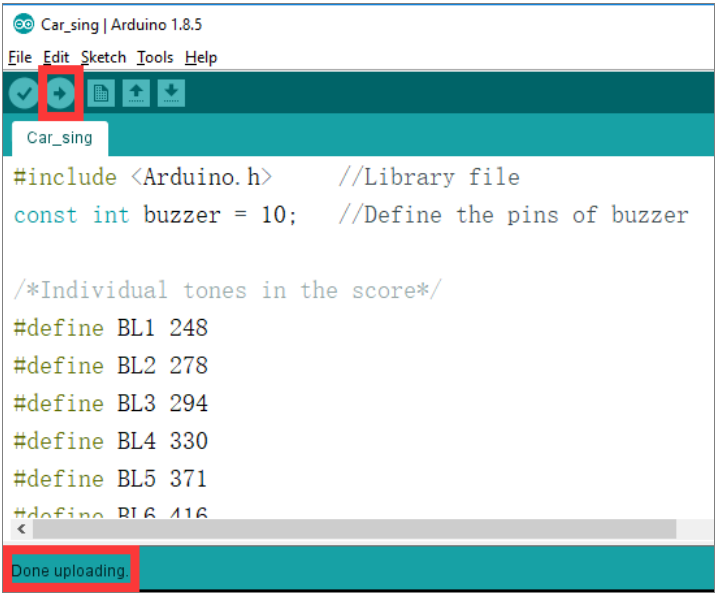
5. Phenomenon
After the program is downloaded successfully,
After the program is downloaded successfully, if the gesture recognition module be initialized successfully, the serial port will print "INIT OK", otherwise it will print "INIT ERROR,CODE:".
If it not be initialized, we can press the reset button on Arduino board to restart the program and initialize module.
When the module is initialized successfully.
Put the gesture recognition module in the vertical direction, open your palm to face the module, Swing over your palm from left to right in front of the module, RGB light will become red.
Swing over your palm from left to right in front of the module, RGB light will become blue.
Swing over your palm from bottom to top in front of the module, RGB light will become yellow.
Swing over your palm from top to bottom in front of the module, RGB light will become purple.
Approach from front to back directly in front of the module, RGB light will become sky blue.
Wave your hand in front of the module for a while, RGB light will light off.
Arduino
Micro:bit
Jetson NANO
Raspberry Pi




