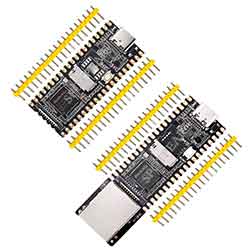- sales/support
Google Chat:---
- sales
+86-0755-88291180
- sales01
sales@spotpear.com
- sales02
dragon_manager@163.com
- support
tech-support@spotpear.com
- CEO-Complaints
zhoujie@spotpear.com
- sales/support
WhatsApp:13246739196
- HOME
- >
- ARTICLES
- >
- LuckFox
- >
- LuckFox Pico
Luckfox Pico RV1103【Burn the image onto the TF card】
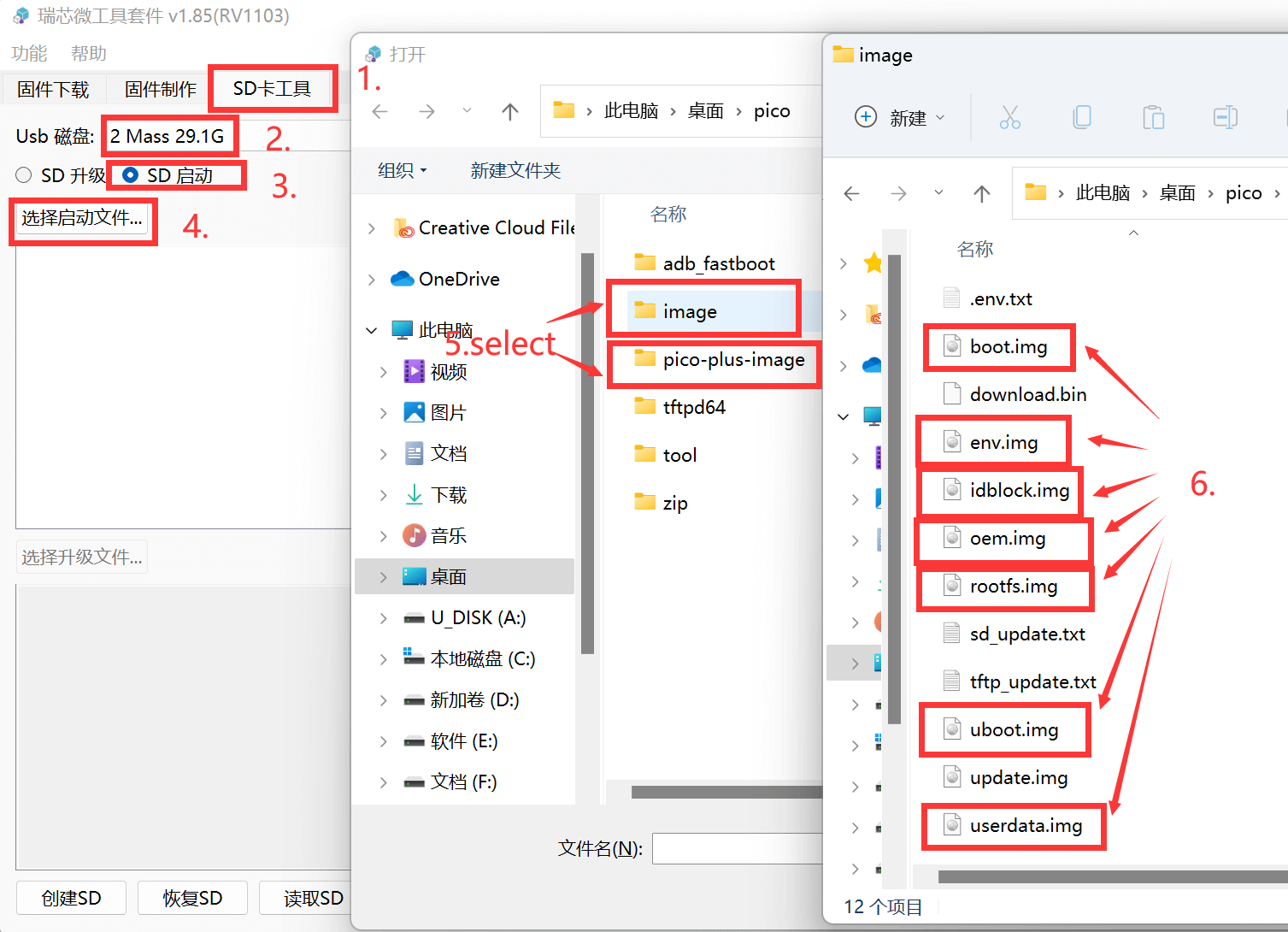 1] Download and install the USB driver:
1] Download and install the USB driver:
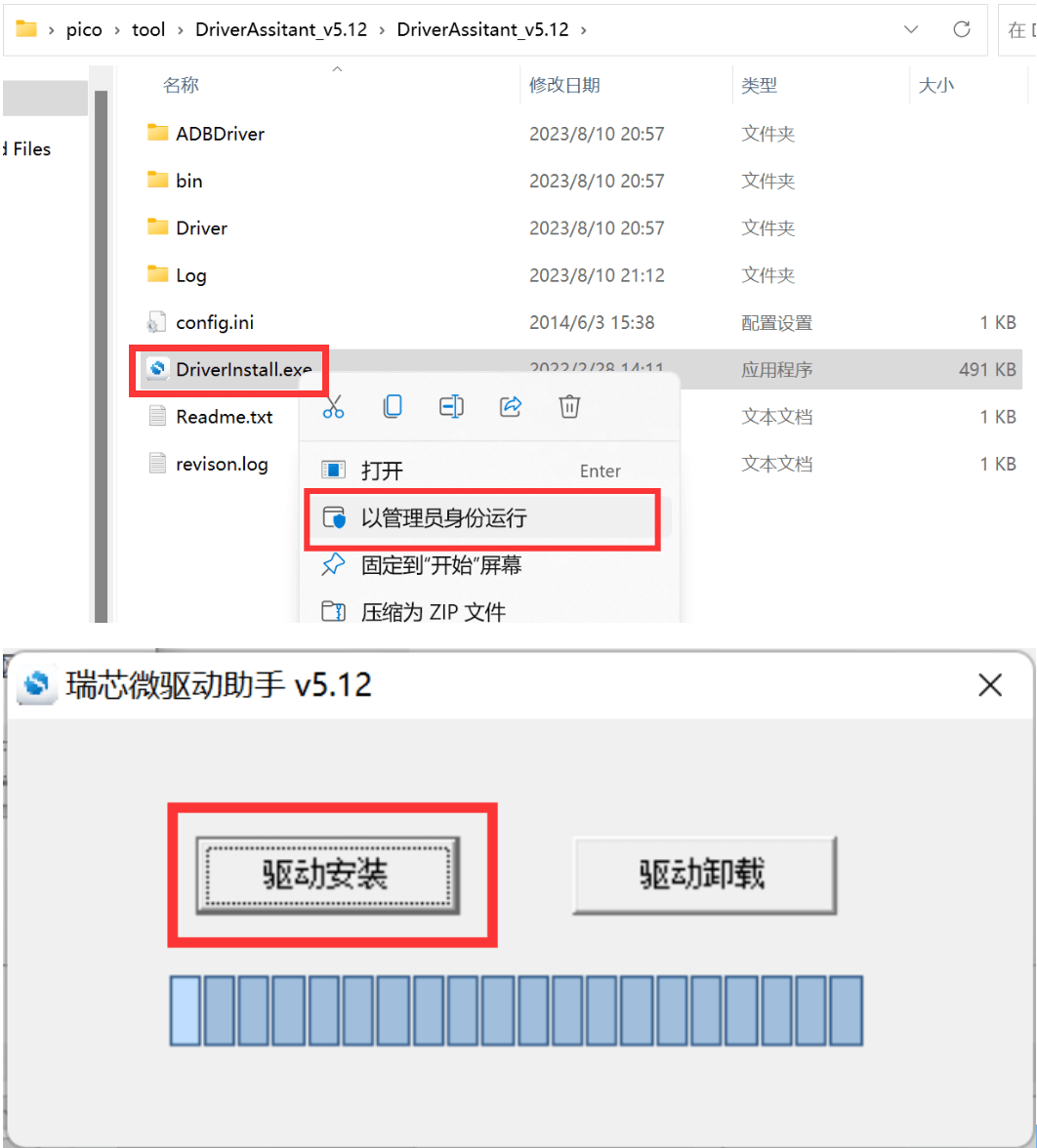
2] Download and run the SocToolKit software:
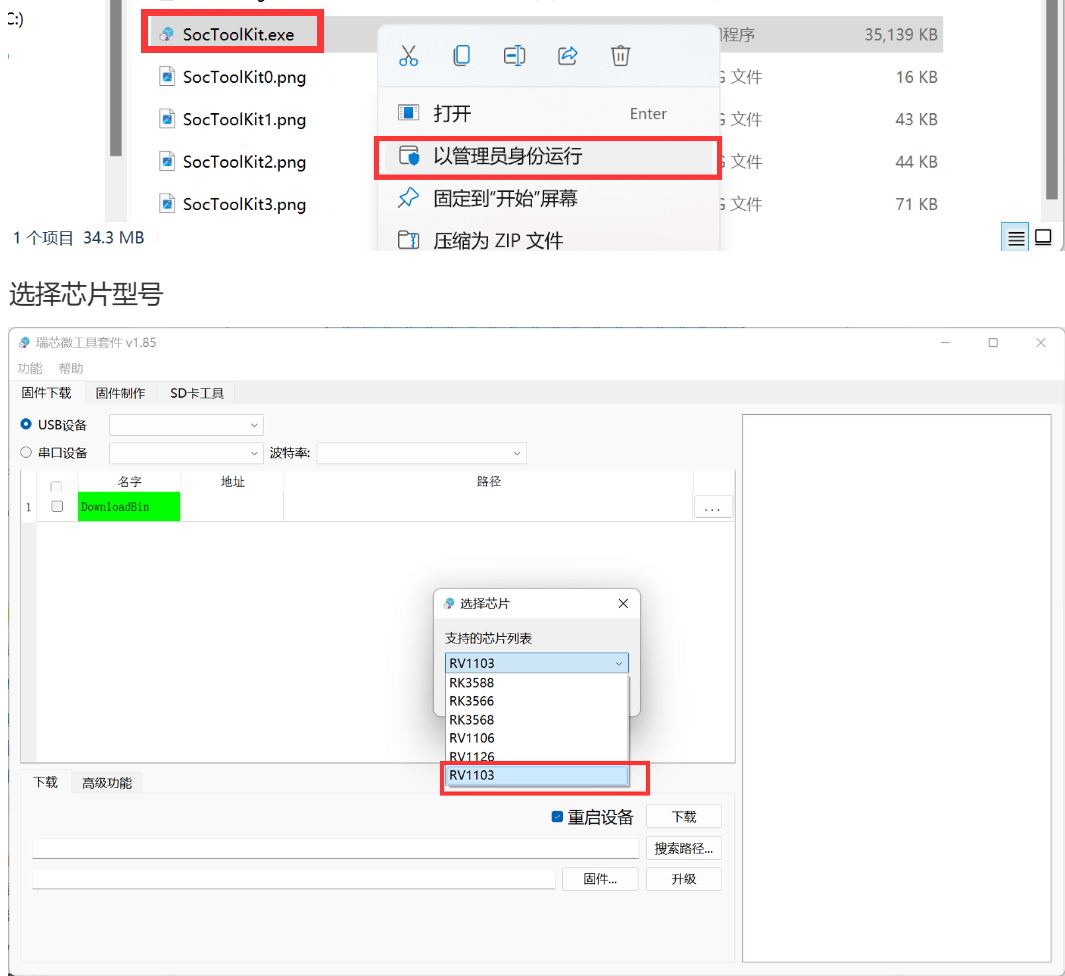
3] Use a TF card to burn the system image:
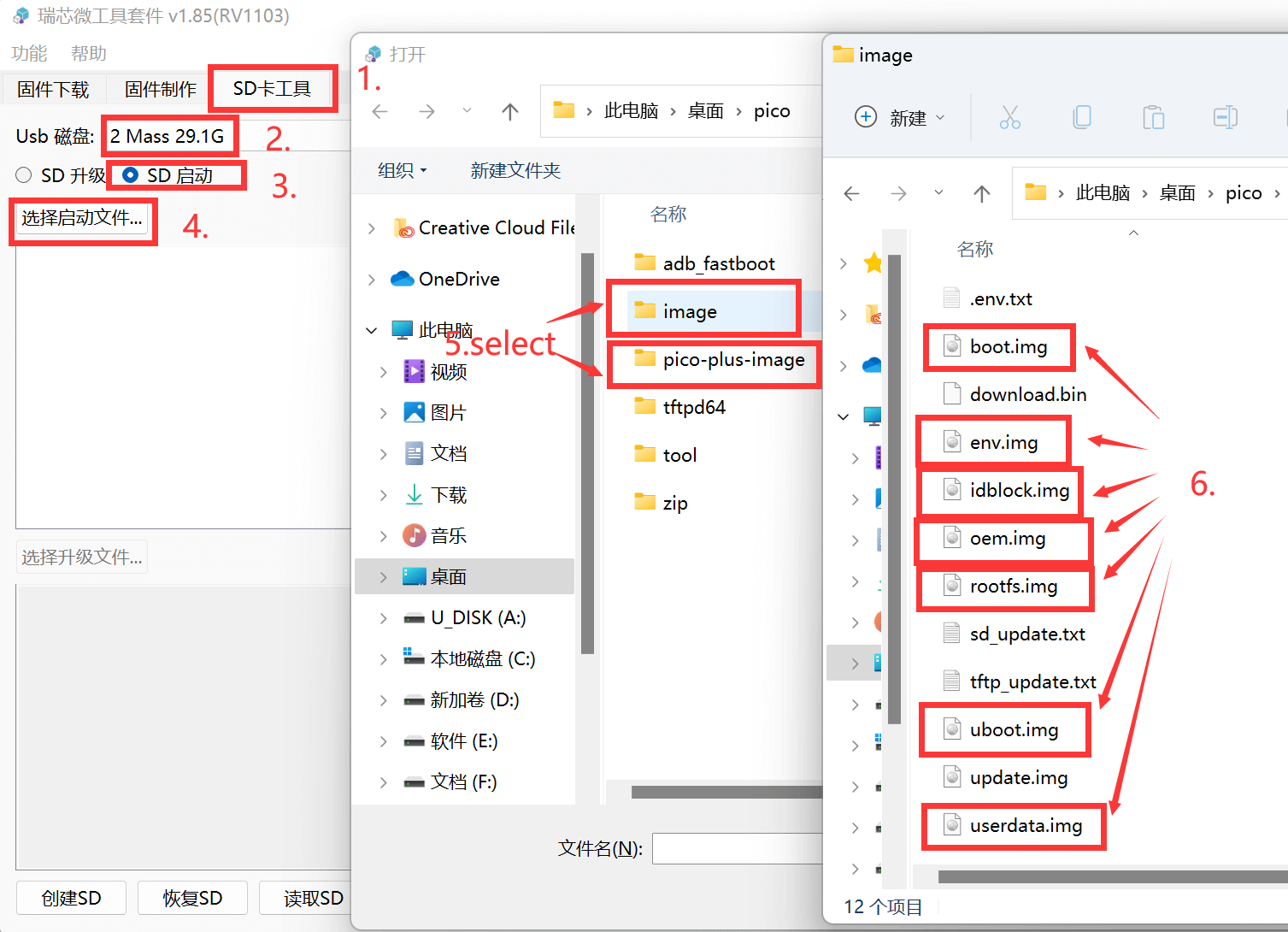
Note: In step 6,the "update.img" file is not applicable for burning the system image to the TF card.
It does not need to selected in this tutorial.
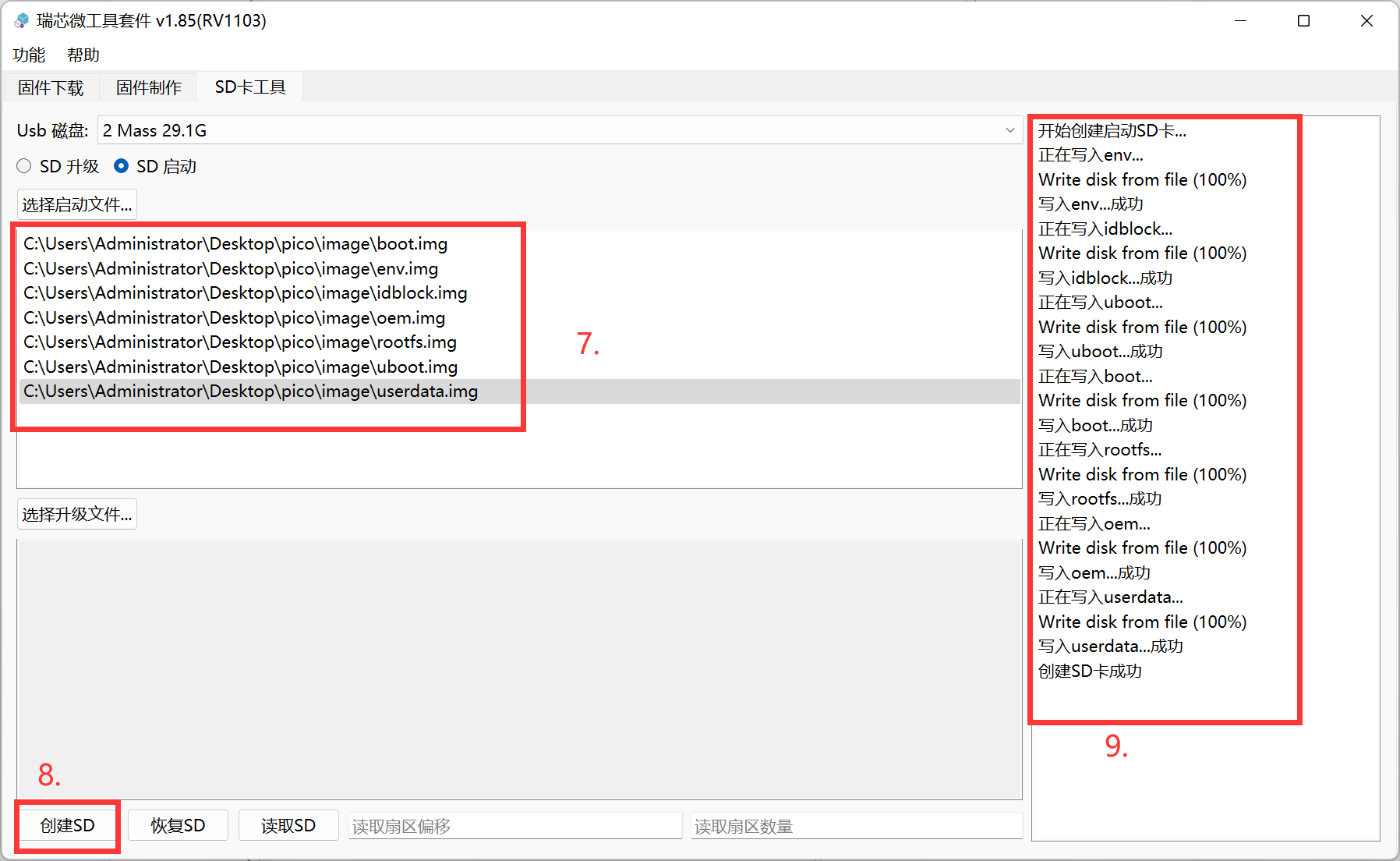
If the message "Create SD card successfully" is displayed ,it means that the image has been burned successfully.
When you power on the development board and see the system status LED flashing, it indicates thar the system is running normally.
TAG:
Raspberry Pi 5 Silver-Shadow Case
ESP32-S3 ST7789
Milk V Duo
USB To CAN FD
Raspberry Pi Pico 2 RP2350B 1.46 inch Round LCD Touch Display 412x412 HMI LVGL QMI8658 6-axis 65K Colors
ESP32 C3 Round LCD Development Board Electronic EYE 0.71 inch Display Watch Screen GC9D01 160x160
Raspberry Pi Audio
Raspberry Pi Mini TV
SpotPear
4 inch e Paper HAT+ E Ink Spectra E6 Full-Color 600x400 Screen Display For Arduino /Raspberry Pi /Jetson Nano /STM32
Robotic Arm Control
Sipeed RISCV LicheeRV Nano Super-Mini SG2002 AI RAM-256MB
Raspberry Pi DSI 800×480
EchoEar ESP32 S3 AI Development Board with 1.85-inch LCD Display Cute Cat Pet Chatting Robot N32R16
Raspberry Pi 3 LCD HAT
ESP32-S3 1.28inch LCD
Orange Pi Zero 3
Raspberry Pi
Raspberry Pi USB Camera 2MP OV2735 Distortion-Free USB 2.0 For Jeston RDK
Raspberry Pi Pico 2 RP2350 1.8 inch AMOLED Development Board Display 368×448 TouchScreen Programmable Watch QSPI
TAG:
Milk-V Duo SG2002
FM Radio assembly DIY kit STEM Educational soldering Project for Beginners & Adult
Raspberry Pi 5 PD Trigger
MPS2280 POE Raspberry Pi 5 PCIe M.2 NVMe SSD Pi5 2280 2242 2230
Flipper Zero ESP32S2 WiFi Dev Board official
Argon ONE V3 M.2 NVME Case Raspberry Pi 5 PCIe To SSD
Raspberry Pi IR Ther
Raspberry Pi Display
PI0 2W
Raspberry Pi Zero 4G CAT1 LTE USB HUB Air780e Expansion Board Networking Module LTE Ethernet
ESP32-S3
LuckFox Pico SC3336
Sipeed NanoCluster Mini Cluster Board mini data center For Raspberry Pi CM45 / Computer /LM3H /M4N
Solar
M12 Long Focal Length Lens 5MP 25mm Raspberry Pi High Quality Camera M12
3.5 inch LCD
Arduino UNO R4 Minima
ESP32 S3 Wio-SX1262 LoRa SeeedStudio XIAO
2.13Inch E-Paper
Raspberry Pi DS3231