- sales/support
Google Chat: zj734465502@gmail.com
- sales
+86-0755-88291180
- sales01
sales01@spotpear.com
- sales02
dragon_manager@163.com
- support
services01@spotpear.com
- CEO-Complaints
manager01@spotpear.com
- sales/support
WhatsApp:13246739196
- HOME
- >
- ARTICLES
- >
- Common Moudle
- >
- ESP
ESP32C3-1.44 configuration tutorial 1
1】Enter the Arduino IDE library manager and install TFT_ESPI, TJpg_ Decoder ArduinoJson, TimeLib, HTTPClient, lvgl third-party libraries

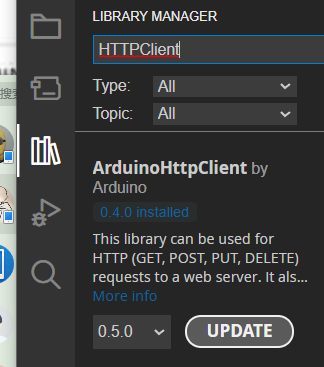 2】Enter the storage path of the Arduino IDE library.
2】Enter the storage path of the Arduino IDE library.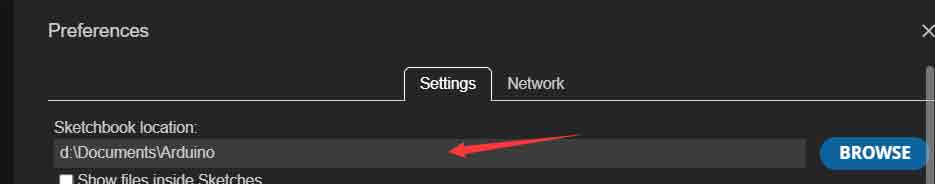
Note: Under the text box path, everyone's path is different.
Modify TFT_ User under eSPI folder_ Setup. h file

3】Open User_ Set up. h to modify the following areas
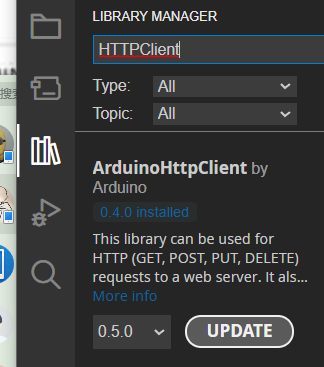
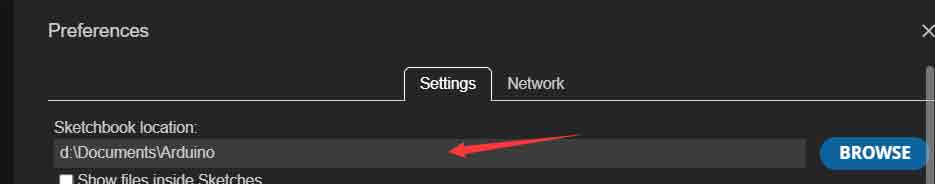
Note: Under the text box path, everyone's path is different.
Modify TFT_ User under eSPI folder_ Setup. h file
3】Open User_ Set up. h to modify the following areas





4】Enter the lvgl folder and save the lv_ Conf_ Template. h Modify lv_ Conf. h, then convert lv_ Cut conf. h to the libraries folder.
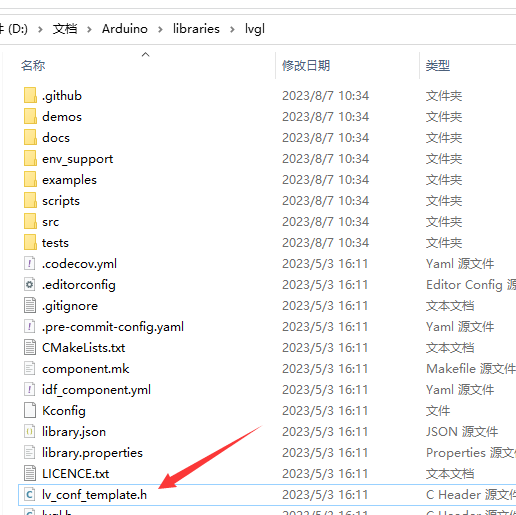

5】Open lv_ Conf. h Modify the parameter to change 0 to 1 here

Change 30 to 16 and 0 to 1 here
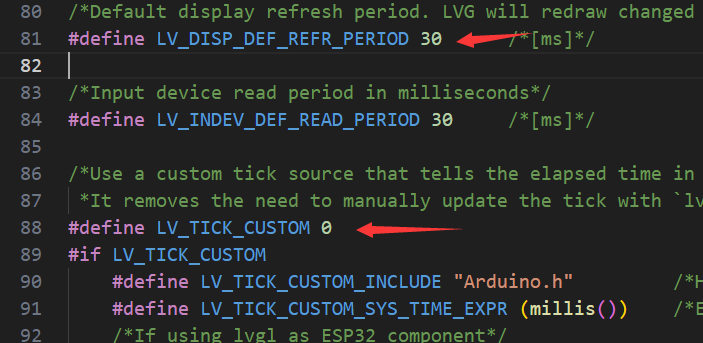
4】Enter the lvgl folder and save the lv_ Conf_ Template. h Modify lv_ Conf. h, then convert lv_ Cut conf. h to the libraries folder.
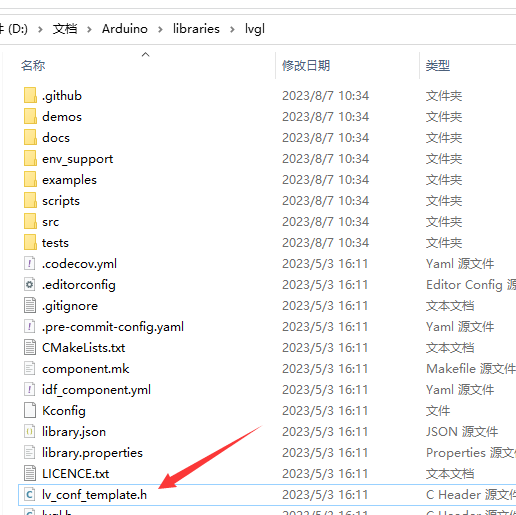
5】Open lv_ Conf. h Modify the parameter to change 0 to 1 here
Change 30 to 16 and 0 to 1 here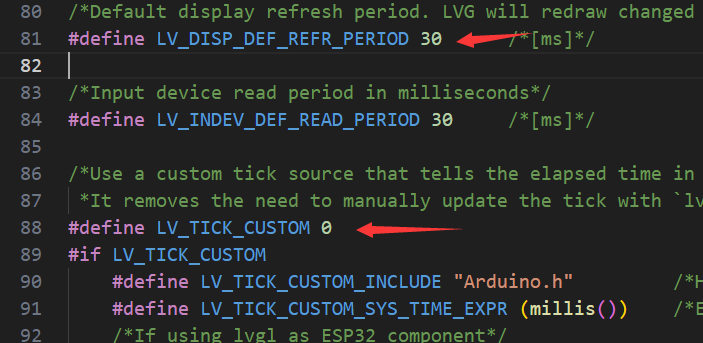
TAG:
Product Tutorial Catalog How to use host device
Mini TV
Raspberry Pi LCD 3D Display
X1006 Raspberry Pi 5 PCIe To 2.5 SATA And M.2 KEY-B 2280 SSD/HDD Double-SATA (NOT BOOT From SATA/SSD
ESP32-S3FH4R2 Matrix 8x8 RGB-LED-WiFi Bluetooth QST Attitude Gyro Sensor QMI8658C Arduino Python
Raspberry Pi Thermal imaging
3.52 inch e-Paper HAT B E Ink Red/Black/White 360x240 Screen Display For Arduino /Raspberry Pi /Jetson Nano /STM32
240x280
SpotPear
Raspberry Pi 1.44inch LCD display HAT
ESP32-P4 ESP32-C6 Development Board RISC-V WiFi6 MIPI CSI Camera 7/10.1 inch DSI Display /RJ45 Ethernet /Mic /Audio Size Compatible with Raspberry Pi
Arducam
ESP32-S3 1.28inch
Computer Secondary Screen
ESP32-S3 Round Screen
Step Recording and Reproduction
64MP
Raspberry Pi 5
TTL UART To CAN Mini
Raspberry Pi 5
TAG:
Screen
Raspberry Pi Camera Case
Raspberry Pi Pico 2 RP2350 Plus
RP2040
Raspberry Pi 5 Official Case
ESP32 S3 4inch LCD 480x480 Captive TouchScreen Display LVGL HMI Sensor CAN I2C RS485 TVBOX Development Board
Black
Pi5
Raspberry Pi 3.7 inch e-Paper link (G) RYBW 416x240 For Arduino / Jetson Nano / STM32
ESP32-C6 Development Board
ESP32 Thermal imaging camera
Arduino UNO R4 Minima
Arducam CSI-to-HDMI
PCIe TO M.2 HAT+
Digital Photo
LuckFox Pico SC3336
Industrial RS232 To RS485 Converter
Jetson Orin
2.8inch USB Monitor Screen
Arduino 1.5inch LCD




