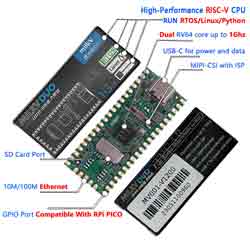- sales/support
Google Chat:---
- sales
+86-0755-88291180
- sales01
sales@spotpear.com
- sales02
dragon_manager@163.com
- support
tech-support@spotpear.com
- CEO-Complaints
zhoujie@spotpear.com
- sales/support
WhatsApp:13246739196
- HOME
- >
- ARTICLES
- >
- For Arduino
- >
- Mother Board
Arduino IDE installation steps
Install compilation software (windows tutorial)
Open the browser and visit arduinoIDE's official download page, it doesn’t matter if you are not proficient in English, you can switch to Chinese (click to enlarge):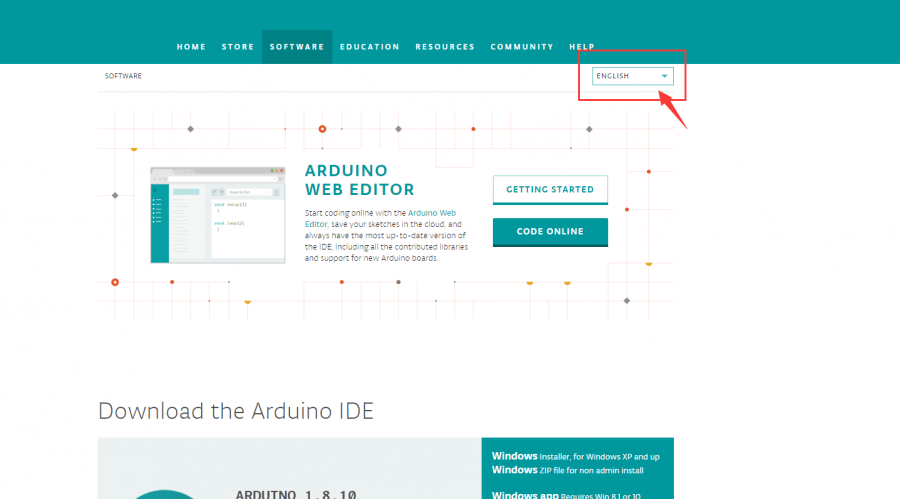
Click here to download the software
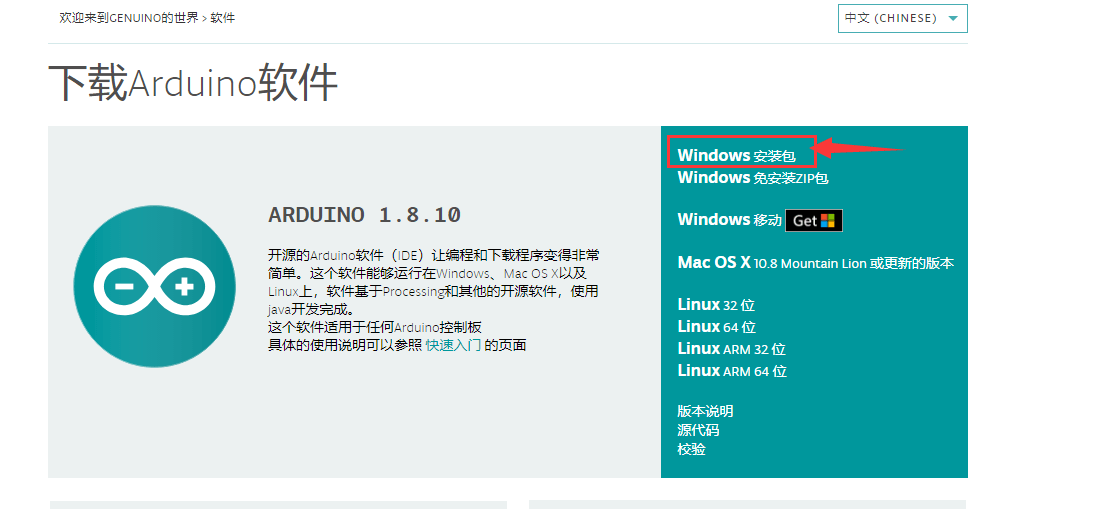
Open the installation software just downloaded, double-click to install, and click next all the way:
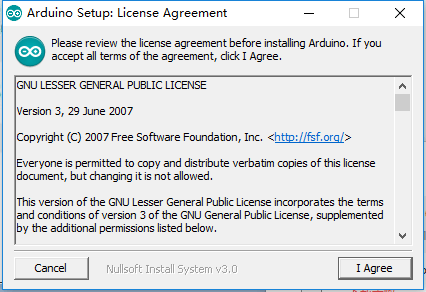
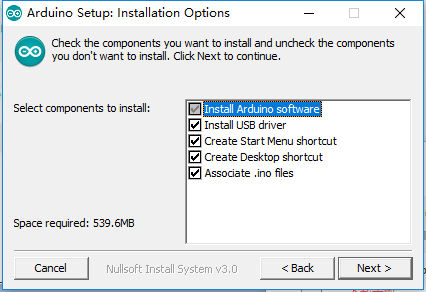
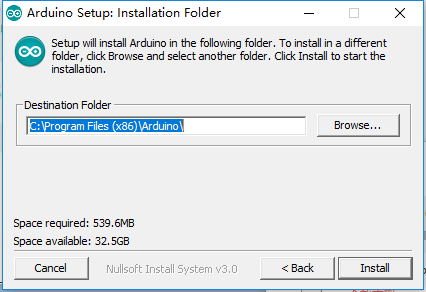
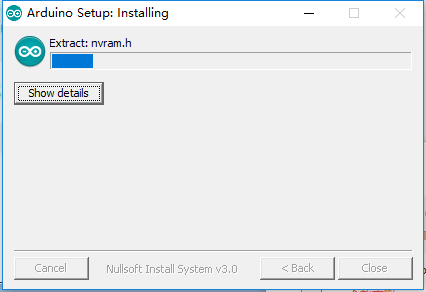
When the installation is almost complete, the USB driver will pop up to install, click to install
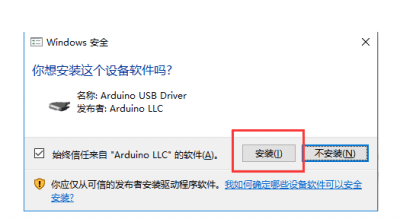
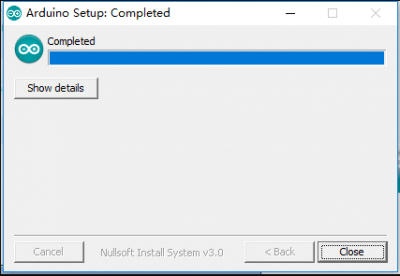
After the installation is complete, a shortcut is created on the desktop, and the arduino IDE software pops up after double-clicking to open it
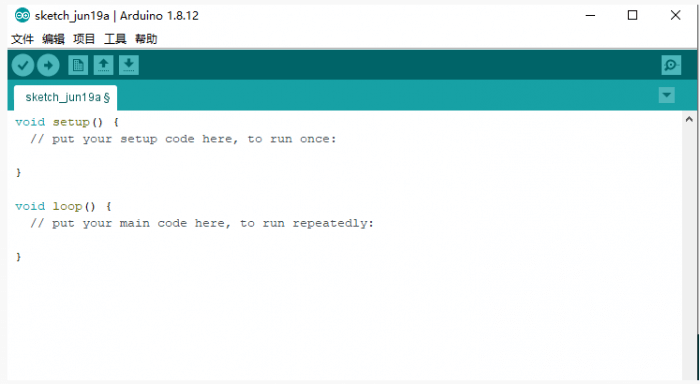
TAG:
Raspberry Pi SIM7670G LTE-4G-Cat-1/GNSS/USB-HUB Expansion Board
Spotpear
Luckfox Pico ST7789
ESP32 ST7789 configuration
Raspberry Pi 5 IMX219
Raspberry Pi Pico 2 RP2350 1.47 inch LCD B Display Development board RP2350A 1.47inch Screen RGB color
Pi5 Pure-Copper Active Cooler
ESP32 Portable Pendant
Raspberry Pi Camera
MLX90641
Lidar
X1008 Raspberry Pi 5 PCIe to 2.5" 3.5" SATA HDD/SSD Dual Double-SATA (NOT BOOT From SATA/SSD
3.5 inch LCD Computer CPU GPU RAM Monitor PC USB Secondary Display Screen
HDMI to LVDS
RP2040
Raspberry Pi Screen
3.52 inch e-Paper HAT B E Ink Red/Black/White 360x240 Screen Display For Arduino /Raspberry Pi /Jetson Nano /STM32
Jetson Orin NX Case
Raspberry Pi Autofocus Camera
ESP32 S3
【First-level Agency】Milk V Duo Linux Board RISC V CV1800B RAM DDR2 64M Compat with Raspberry Pi Pico
TAG:
Raspberry Pi 10.85 inch e-Paper ink screen display black white 1360×480 For Arduino /Jetson /STM32 /ESP32
Raspberry Pi 11.9inch LCD
Raspberry Pi 9inch DSI MIPI LCD TouchScreen Display 9inch 720x1280 For Luckfox Lyra RK3506/ESP32-P4/Luckfox Omni3576
Raspberry Pi 5 PoE Moudle
ESP32-S3 SIM7670G 4G LTE Cat-1 4G GNSS
Raspberry Pi 5 PCIe M.2 5G 4G 3G RM520N-GL
Milk-V Duo Ethernet
Raspber Pi 5 5V5A Power
EVAL-ADXL354CZ EVAL BOARD
Dual-MCU-Board
Raspberry Pi HQ High Quality Camera 12.3MP IMX477 Sensor C CS Lenses
Autofocus Camera
Raspberry Pi 5 PCIe M.2 NVMe SSD Pi5 2242 2230 X1003 MINI
MilkV-Duo
NVIDIA Jetson Nano Developer Kit (B01) Upgraded 2 lanes CSI
Raspberry Pi 5 Official Original PCIe to M.2 NVMe SSD HAT+ Board Pi5
Aluminum Heatsink
RS422 to CAN
Desktop Ornament
Raspberry Pi 5 Original Case