- sales/support
Google Chat: zj734465502@gmail.com
- sales
+86-0755-88291180
- sales01
sales@spotpear.com
- sales02
dragon_manager@163.com
- support
tech-support@spotpear.com
- CEO-Complaints
zhoujie@spotpear.com
- sales/support
WhatsApp:13246739196
Raspberry Pi 1.54inch LCD-Raspbian-Audio configuration tutorial
Download audremap18.dtbo to your pi
sudo cp audremap18.dtbo /boot/overlays/
sudo nano /boot/config.txt
Add this code
dtoverlay=audremap18,pins_18_19
(audremap18.dtbo just enable gpio18 as pwm audio pin,
This Above code will not enable gpio19 as pwm audio pin,
gpio19 have configured as key START)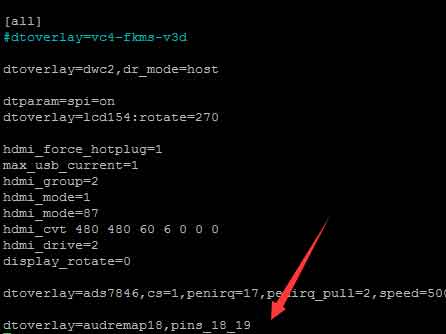
Then you need reboot
sudo reboot
After rebooting , You need enable local audio
sudo raspi-config Select System Options -> Audio -> 'headphone'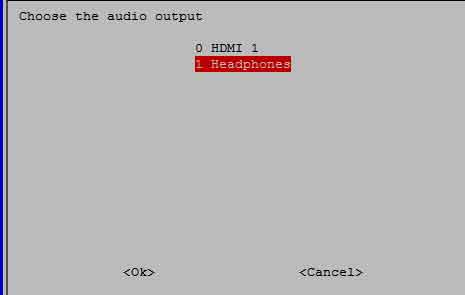
Then reboot again use sudo reboot
Set audio voice max and play any music then you will hear sound
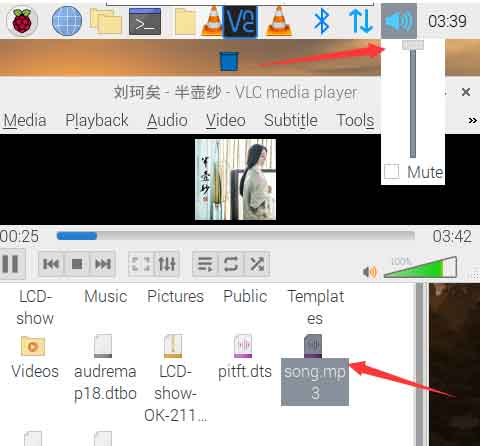
TAG:
MPS2.5G Raspberry Pi 5 PCIe to NVME SSD And 2.5G Ethernet RJ45 HAT RTL8125 2280 2242 2230
7inch-USB-Monitor user guide
D-Robotics RDK X3 Development Board Horizon Sunrise Pi ARM Cortex-A53 5Tops 2GB/4GB RAM
User Guide
Raspberry Pi 5inch Display 1024x600 HDMI Capacitive TouchScreen 5 inch LCD B Wide-Cover For Mini PC
Spotpear
0.85inch LCD
SpotPear
Industrial Modbus POE ETH RJ45 To 8-Ch Relay B RTU/Modbus TCP-Ethernet For IOT
Xiaozhi-AI-video-tutorial-2
Raspberry Pi RP2040 Camera
Raspberry Pi 0.96inch RGB OLED
2.13Inch E-Paper
ESP32 S3 Development Board 1.91 inch AMOLED Display Screen For Arduino LVGL With SD-Port/ QMI8658C 6-Axis Sensor
Raspberry Pi 5 PCIe to M.2
STM32 programmer
Raspberry Pi Mipi
Font-Modulation-Tutorial User Guide
ESP32 P4 Development Board WIFI6 4 inch LCD Round Display 4inch TouchScreen 720×720 Dual Microphones
Intel BE200 Wireless WLAN Card Gigabit Tri-Band WiFi7 Bluetooth 5.4 M.2 MU-MIMO IEEE 802.11
TAG:
Raspberry Pi 5
Modbus RTU CAN
ESP32 S3 Board
Industrial RS485 Modbus RTU Relay
Raspberry Pi 5 Audio
X1202 Raspberry Pi 5 UPS
2.15 inch e Paper HAT+ B E Ink 296×160 Screen Display Arduino Raspberry Pi Jetson Nano STM32
ESP32 MLX90641
ESP32 S3 LCD Development Board 1.3 inch Display
2.15 inch e Paper HAT+ G E Ink Screen Display Arduino Raspberry Pi STM32
SpotPear
Raspberry Pi 5 Gen3
360° Sensor
X1007 Raspberry Pi 5 PCIe Dual 2.5" SATA HDD SSD Double-SATA
Milk-V Duo Module 01
4.2 inch e-Paper G
Raspberry Pi 5 Serial
Raspberry Pi 24.5 inch Type C/HDMI 2K Display 24.5inch Screen 2560x1440 Computer PC Phone For Xbox/PS4/Switch
MLX90641
Luckfox Pico Pi A/B EMMC Mic Option WiFi6 /4G RV1106 G2/G3 RAM 128/256MB Core1106 Audio Display Port Size Compatible with Raspberry




