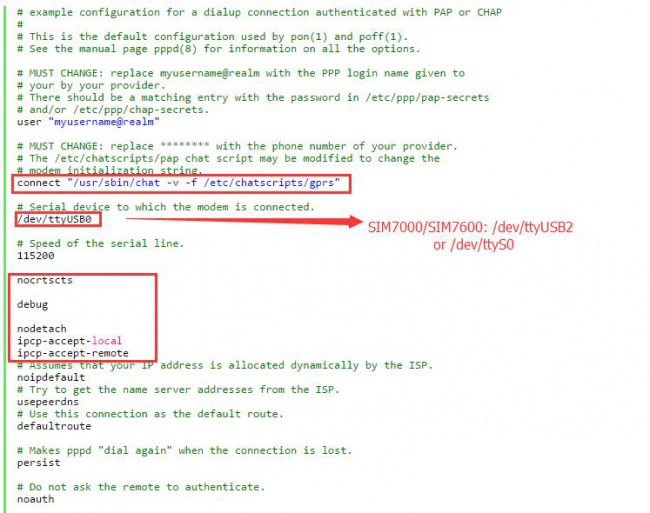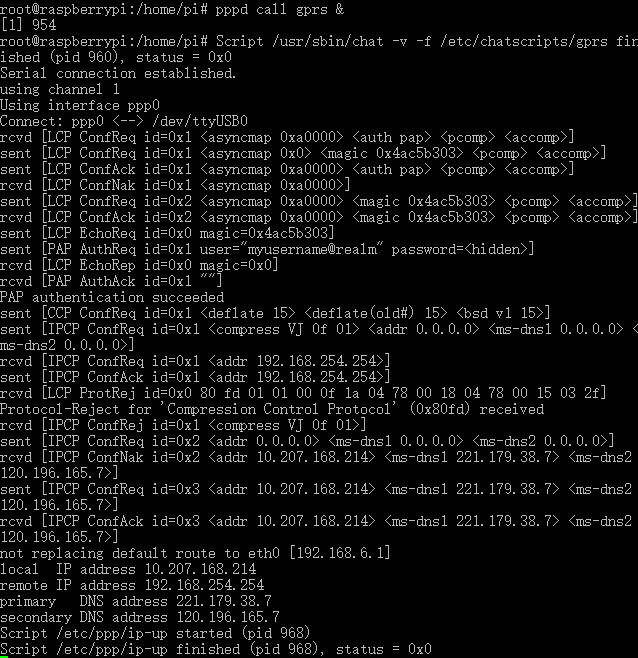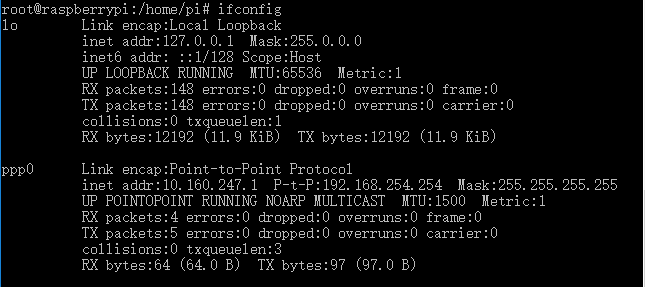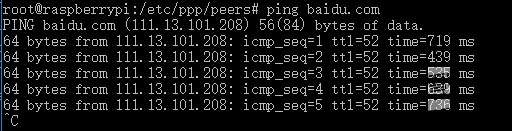- sales/support
Google Chat:---
- sales
+86-0755-88291180
- sales01
sales@spotpear.com
- sales02
dragon_manager@163.com
- support
tech-support@spotpear.com
- CEO-Complaints
zhoujie@spotpear.com
- sales/support
WhatsApp:13246739196
Raspberry Pi SIM868 PPP Dail-up Networking User Guide
SIM868 module features GPRS function (2G Network), so we could use SIM868 module to dial-up networking using PPP.
As we know, SIM868 module features GPRS function, however, it is controlled with AT instructions, and AT instruction is not convenient in Raspberry Pi. If the function could be operated just like operate WIFI it will be much better. In this case, we describe how to use PPP to dial-up networking.
- Fistly, we need to install PPP server
sudo apt-get install ppp
- Switch to root permission
sudo su
- Enter the directory /etc/ppp/peers, copy the file provider and name it gprs
cd /etc/ppp/peers cp provider gprs
- Open file gprs and edit it
sudo nano gprs
- Exeute the command as below to run it in the background
pppd call gprs &
- Close the network
ifconfig eth0 down ifconfig wlan0 down
route add -net 0.0.0.0 ppp0
- Then execute command ifconfig you can find the ppp0
- Finally, just try to ping one web site like google or baidu.com. If you can ping the web site successfully, it means that the setting is correct and it can network now.
TAG:
Desktop Ornament
Raspberry Pi 1.54inch LCD Bookworm-Desktop Display and Touch
HDMI to TTL
Computer AI Deepseek Mechanical Voice Keyboard Linux 10x0.85inch LCD Screen Customize keys + 2.01 inch Secondary Display
spotpear
Industrial grade isolated USB to RS232/485 converter supports USB to 2-way RS232 + 2-way RS232/485 original FT4232HL
Industrial UART USB TO 8CH RS485 Isolated Converter For 35mm standard rail and stacked installation
LuckFox
Raspberry Pi DS3231
Pi5
Core3566102032
Day and IR Night Vision
Raspberry Pi Pico
Bevelopment Board
Industrial Modbus RTU Dual Ethernet RJ45 To 8ch POE ETH Relay (C) PoE Power over Ethernet
Raspberry Pi 5 Gen3
ESP32 S3 Development Board 2.8 inch Round LCD Display 480x480 QMI8658 Sensor / MIC / SD /MP3 Audio /Battery Port LVGL/HMI For Arduino
Lazy Keyboard
Accelerometer
AV to LVDS
TAG:
Raspberry Pi 5 PCIe M.2 NVMe SSD Pi5 2280-2242-2230-Board-D
Raspberry Pi 5
Industrial USB Gen1 HUB 4U 7~36V DC power port For Multi Systems
NVIDIA Jetson TX2 NX Module
Raspberry Pi 5 Fan
Raspberry Pi AI HAT+ 13 26 Tops i5 PCIe M.2
Pi5-Pcie-Fish-Board
Raspberry Pi 5
RTL8852BE wireless network card Gigabit dual-band WiFi6 wireless module Standard Bluetooth 5.2
ESP32-S3 5inch LCD
T-Embed ESP32-S3 CC1101 LILYGO
Raspberry Pi 5 8 inch DSI LCD Captive TouchScreen MIPI Display 1280x800
Raspberry Pi 3 LCD HAT
Sipeed Lichee Tang Nano 9K FPGA GW1NR-9 GOAI Gowin
Handmade ornaments
Argon
nRF24L01
Raspberry Pi 5
Raspberry Pi 5 PCM5122 I2S Audio Card DAC Also For PI4 /PI3 /Zero Series
Raspberry Pi Industrial HMI 8 inch LCD TouchScreen Display 1280x800