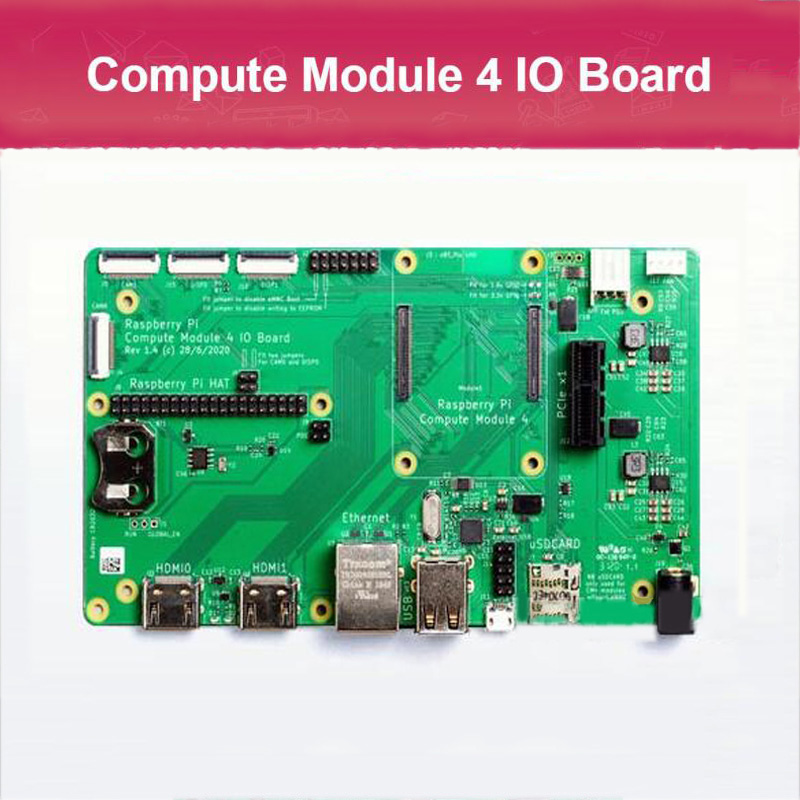- sales/support
Google Chat:---
- sales
+86-0755-88291180
- sales01
sales@spotpear.com
- sales02
dragon_manager@163.com
- support
tech-support@spotpear.com
- CEO-Complaints
zhoujie@spotpear.com
- sales/support
WhatsApp:13246739196
RPi Tutorial Series: PCF8591 AD/DA User Guide
Raspberry Pi doesn't embed any AD/DA converters, so if you want to use analog sensors on Raspberry Pi, an external AD expansion baord is required.
An AD/DA converter chip, PCF8591, is embedded within Pioneer600 expansion board, which may be helpful for AD sampling on Raspberry Pi. The PCF8591 features a 8-bit A/D converter and 4 D/A converters. Controlled by I2C interface.
Some examples are given in this section. You should install some specific libraries before trying these examples, see: Libraries Installation for RPi.
DAC
C program based on BCM library
#include <bcm2835.h>
#include <stdio.h>
#include <unistd.h>
int main(int argc, char **argv)
{
char Buf[]={0, 0};
unsigned char value=0;
if (!bcm2835_init()) return 1;
bcm2835_i2c_begin();
// The I2C address of PCF8591 is 0x48.
bcm2835_i2c_setSlaveAddress(0x48);
bcm2835_i2c_set_baudrate(10000);
printf("start..........\n");
while(1)
{
Buf[0] = 0x40;
Buf[1] = value++;
bcm2835_i2c_write(Buf, 2);
printf("AOUT: %d\n", value);
bcm2835_delay(20);
}
bcm2835_i2c_end();
bcm2835_close();
return 0;
}
Save the file as "pcf8591.c". Compile and run with:
gcc -Wall pcf8591.c -o pcf8591 -lbcm2835 sudo ./pcf8591
Python program based on smbus library
#!/usr/bin/python
# -*- coding:utf-8 -*-
import smbus
import time
address = 0x48
cmd = 0x40
value = 0
bus = smbus.SMBus(1)
while True:
bus.write_byte_data(address,cmd,value)
value += 1
if value == 256:
value =0
print("AOUT:%3d" %value)
time.sleep(0.01)
Save the file as "pcf8591.py" and execute it with:
sudo python pcf8591.py
C program based on WiringPi
#include <wiringPi.h>
#include <pcf8591.h>
#include <stdio.h>
#define Address 0x48
#define BASE 64
#define A0 BASE+0
#define A1 BASE+1
#define A2 BASE+2
#define A3 BASE+3
int main(void)
{
unsigned char value;
wiringPiSetup();
pcf8591Setup(BASE,Address);
while(1)
{
analogWrite(A0,value);
printf("AOUT: %d\n",value++);
delay(20);
}
}
Save the file as "pcf8591.c". Compile and run with:
gcc -Wall pcf8591.c -o pcf8591 -lbcm2835 -lwiringPi sudo ./pcf8591
ADC
C program based on BCM library
#include <bcm2835.h>
#include <stdio.h>
#include <unistd.h>
int main(int argc, char **argv)
{
char Buf[]={0};
unsigned char i;
if (!bcm2835_init())return 1;
bcm2835_i2c_begin();
bcm2835_i2c_setSlaveAddress(0x48);
bcm2835_i2c_set_baudrate(10000);
printf("start..........\n");
while(1)
{
for(i = 0;i < 4;i++)
{
Buf[0] = i;
bcm2835_i2c_write_read_rs(Buf,1,Buf,1);
bcm2835_i2c_read (Buf,1);
printf("AIN%d:%5.2f ",i,(double)Buf[0]*3.3/255);
}
printf("\n");
bcm2835_delay(100);
}
bcm2835_i2c_end();
bcm2835_close();
return 0;
}
Save the file as "pcf8591.c". Compile and run with:
gcc -Wall pcf8591.c -o pcf8591 -lbcm2835 sudo ./pcf8591
Python program based on smbus library
#!/usr/bin/python
# -*- coding:utf-8 -*-
import smbus
import time
address = 0x48
A0 = 0x40
A1 = 0x41
A2 = 0x42
A3 = 0x43
bus = smbus.SMBus(1)
while True:
bus.write_byte(address,A0)
value = bus.read_byte(address)
print("AOUT:%1.3f " %(value*3.3/255))
time.sleep(0.1)
Save the file as "pcf8591.py" and execute it with:
sudo python pcf8591.py
C program based on WiringPi
#include <wiringPi.h>
#include <pcf8591.h>
#include <stdio.h>
#define Address 0x48
#define BASE 64
#define A0 BASE+0
#define A1 BASE+1
#define A2 BASE+2
#define A3 BASE+3
int main(void)
{
int value;
wiringPiSetup();
pcf8591Setup(BASE,Address);
while(1)
{
value = analogRead(A0);
printf("Analoge: %dmv\n",value*3300/255);
delay(1000);
}
}
Save the file as "pcf8591.c". Compile and run with:
gcc -Wall pcf8591.c -o pcf8591 -lbcm2835 -lwiringPi sudo ./pcf8591