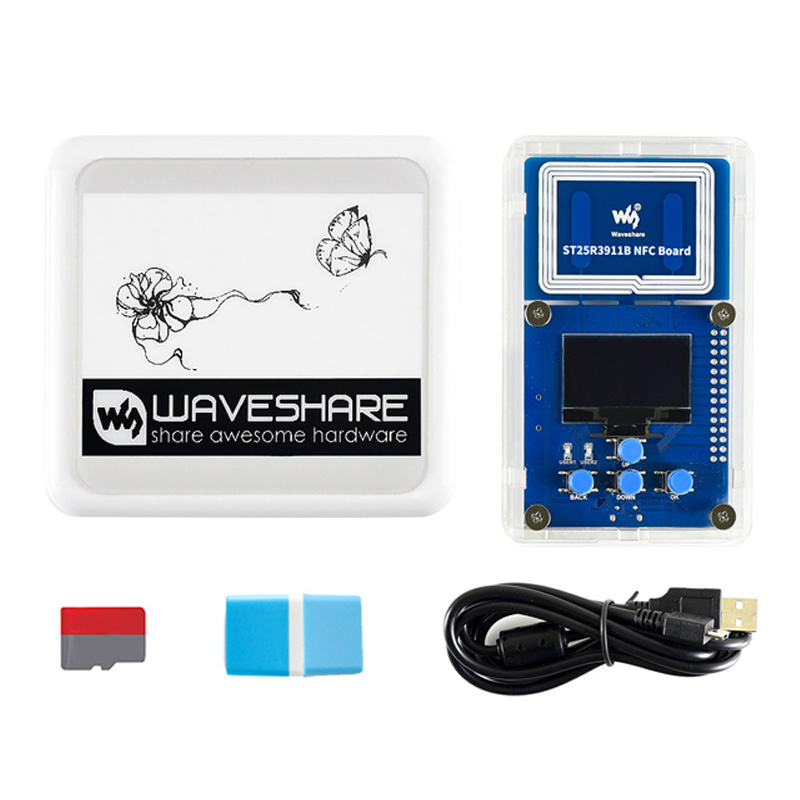- sales/support
Google Chat:---
- sales
+86-0755-88291180
- sales01
sales@spotpear.com
- sales02
dragon_manager@163.com
- support
tech-support@spotpear.com
- CEO-Complaints
zhoujie@spotpear.com
- sales/support
WhatsApp:13246739196
Libraries Installation for RPi User Guide
Open the terminal of Raspberry Pi and install libraries as guides below
Install WiringPi Library
cd sudo apt-get install wiringpi wget https://project-downloads.drogon.net/wiringpi-latest.deb sudo dpkg -i wiringpi-latest.deb gpio -v
Install C Library bcm2835
cd wget http://www.airspayce.com/mikem/bcm2835/bcm2835-1.60.tar.gz tar zxvf bcm2835-1.60.tar.gz cd bcm2835-1.60/ sudo ./configure sudo make && sudo make check && sudo make install
For more information and the newest libraries please refer to website:http://www.airspayce.com/mikem/bcm2835/
Install Python Library
- For python2
cd sudo apt-get update sudo apt-get install python-pip sudo pip install RPi.GPIO
- For python3
cd sudo apt-get update sudo apt-get install python3-pip sudo pip install RPi.GPIO
TAG:
ESP32 S3 Development Board 1.46 inch Round LCD 1.46inch Display 412x412 QMI8658 Sensor / MIC / SD /MP3 Audio /Battery Port LVGL/HMI For Arduino
Allwinner H618
Raspberry Pi 5 / 4B UPS With PD Trigger Activation Uninterruptible Power Bank Supply 9600mAh 5V/5A 25W Also For Phone/Mini Computer PC
NanoKVM-Lite-Quick-Start
SpotPear
3.5 inch LCD Computer CPU GPU RAM Monitor PC USB Secondary Display Screen
Arducam 64MP Camera
Raspberry Pi 8.8 inch DSI MIPI LCD TouchScreen Display 8.8inch 480x1920 For Luckfox Lyra RK3506/ESP32-P4/Luckfox Omni3576
3key Keyboard
GPU Monitor Display
USB-CAN-B
DeepSeek AI Voice Chat Robot ESP32 S3 Development Board 2.8 inch Display 2.8inch Screen
JETSON-IO-BASE-A
xiaozhi AI Character Personality Configuration Tutorial
Milk-V Duo
Servo PWM motor WP5320 WP5335 35/20KG.CM 180° PWM digital servo double ball bearings
Raspberry Pi 1.3inch LCD
Raspberry Pi 3.5 inch LCD G Display Resistive TouchScreen 60fps ST7796 320x480 Also For Arduino/Pico2/ESP32/RP2040/RP2350
2.13Inch E-Ink
ESP32 S3 4inch LCD Development Board 480x480 TouchScreen Display TVBOX LVGL HMI Sensor CAN RS485
TAG:
Raspberry Pi 6.25 inch DSI Display MIPI LCD Capacitive TouchScreen 720x1560
Raspberry Pi 5 case
Raspberry Pi 5 PD Power
MPS2.5G Raspberry Pi 5 PCIe NVME SSD 2.5G Ethernet RJ45 RTL8125 2280 2242 2230
Raspberry Pi display
D-Robotics RDK X3
E-Paper
MP2.5GD Raspberry Pi 5 PCIe Dual 2.5G Double Ethernet Pi5 RTL8125
ESP32-S3 AI 1.85 inch Round LCD
ESP32-S3
4.26inch
ADXL354BEZ
X1300 Raspberry Pi 5 HDMI to CSI-2 X1300-A2
PI0 2W
Orange Pi Zero 2W Development Board with Allwinner H618 for TV Box IoT Supports WiFi and Bluetooth
Electronic EYE 0.7 1inch Round LCD Display Screen Arduino Raspberry Pi ESP32 Pico STM32
DeepSeek ESP32-S3 Voice Chat Robot
Raspberry Pi Zero 4G Cat1 LTE GPS EA EU
FT232RNL USB RS232 485 422 TTL
Intel Wireless WLAN BE200 WiFi7 Bluetooth 5.4