- sales/support
Google Chat: zj734465502@gmail.com
- sales
+86-0755-88291180
- sales01
sales@spotpear.com
- sales02
dragon_manager@163.com
- support
tech-support@spotpear.com
- CEO-Complaints
zhoujie@spotpear.com
- sales/support
WhatsApp:13246739196
Raspberry Pi Pico ALL GPIO TEST Board User Guide
Pico ALL GPIO TEST Board use tutorial
1. Please refer to the official link to install Thonny IDE
https://projects.raspberrypi.org/en/projects/getting-started-with-the-pico/2
2. Connect the hardware
(1) 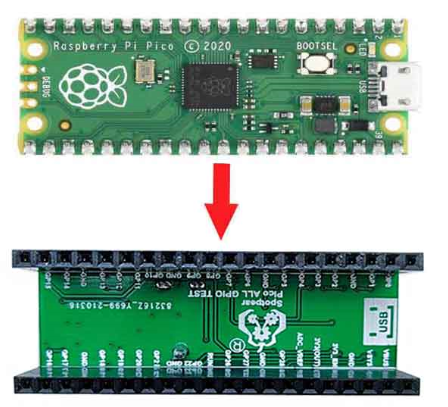
(2)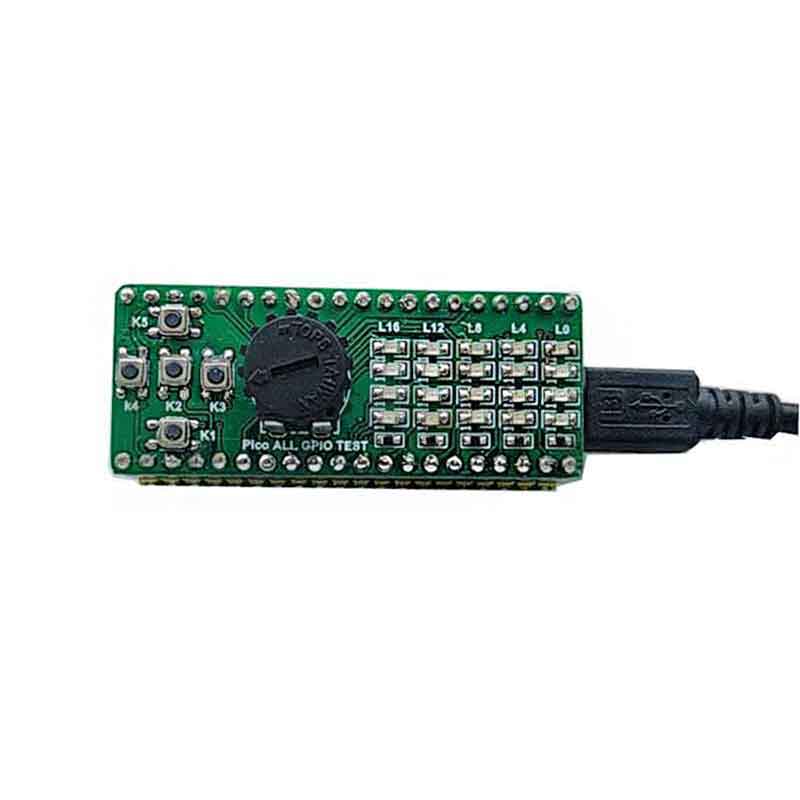
3. Run the program
Open the software 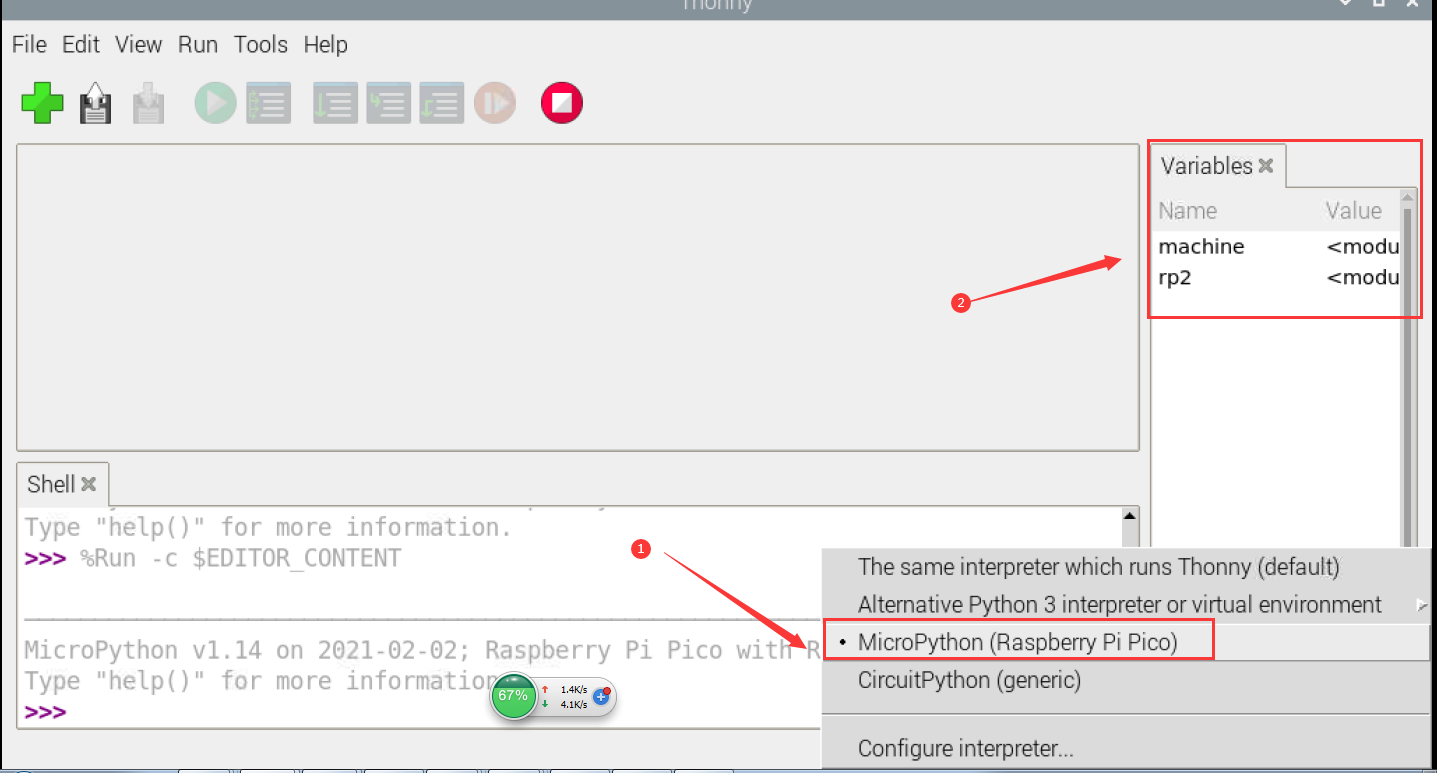
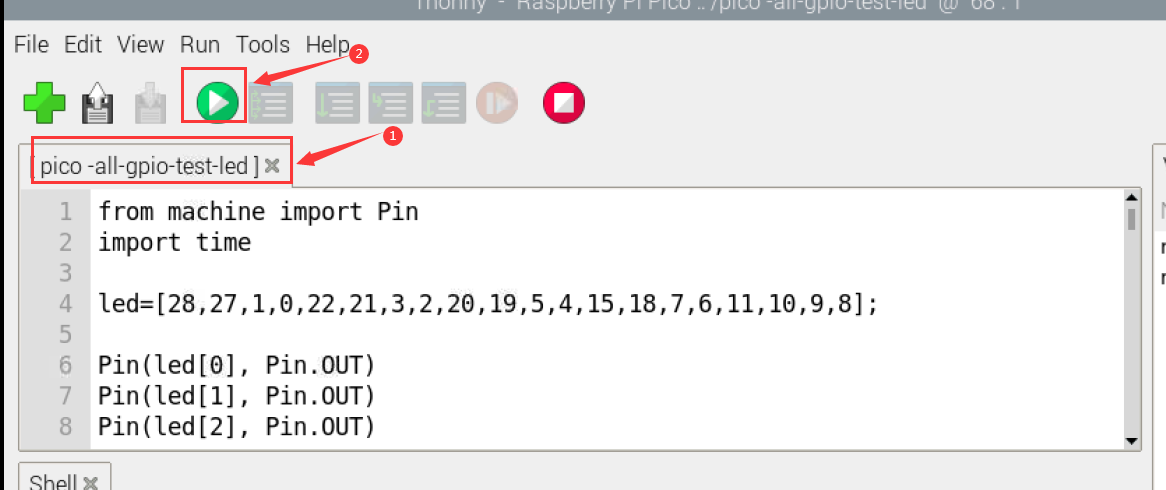
phenomenon:
- Run led project , LEDs will flash
- Run button project , press the button, a led on, if you don't press the button, a led off
- Run adc project , rotate the Adjustable resistance , LED brightness will be changed
TAG:
Pi5 Heatsink
ESP32 S3
Raspberry Pi DSI
ESP32 S3 Development Board 1.64 inch AMOLED Display 1.64inch TouchScreen For Arduino LVGL With SD-Port/ QMI8658C 6-Axis Sensor
Luckfox PicoKVM KVM NanoKVM RV1106 Pico Remote Control /Power /Desktop Maintenance Server HDMI USB For PiKVM Raspberry Pi
lilygo
UART TTL To RS485 C Built-In Protection Circuits
TTL UART To CAN
JETSON-NANO-MINI
Industrial CAN FD ETH RJ45 bidirectional converter CAN2.0A/2.0B
Raspberry Pi 5 Terminal
RP2040
Magnetic Encoder Servo Motor 45KG.CM 24V 360° RS485 High Precision And Large Torque
Circular LCD Screen
DeepSeek AI Voice Chat ESP32-S3 Box N16R8 AUDIO Board Support External LCD/Camera AI deepseek
1.54 inch Passive NFC e-Paper ink (G) RYBW Display Screen No Need Battery Wireless Power & Data Transfer
PC U
PC USB Secondary Screen
CAN FD Analyzer
Raspberry Pi 3.5 inch LCD G Display Resistive TouchScreen 60fps ST7796 320x480 Also For Arduino/Pico2/ESP32/RP2040/RP2350
Raspberry Pi Pico Expansion Board Pico all gpio test board led key adc Pico starter board easy board
TAG:
USB TO RS485
GPU Monitor Display
Jetson Orin NX 8GB AI 70Tops Embedded Edge Systems NVIDIA
Raspberry Pi 5 PCIe M.2 5G 4G 3G RM520N-GL
ESP32 S3
USB to nRF24L01
DeepSeek AI Voice Chat Robot BOX ESP32-S3 Development Board 3.5 inch QSPI LCD N16R8 Touchscreen Display 6-Axis /Camera /SD
Pi5 Active Cooler
Raspberry Pi 12.3 inch DSI MIPI Display TouchScreen LCD 720x1920 Luckfox Lyra Omni3576 RK3576
ESP32-S3 7inch LCD Display 7 inch TouchScreen 7B 1024×600 N16R8 CAN RS485 Sensor
Raspberry Pi UART
Raspberry Pi UPS Plus
DeepSeek ESP32 S3 1.8 inch AMOLED Display TouchScreen AI Voice Programmable Watch
Raspberry Pi Pico 2 RP2350 Core A Development Board
Raspberry Pi Pico 2 W RP2350 Pico2W ARM Cortex-M33 RISC-V Hazard3 CYW43439 Wi-Fi4 Bluetooth5.2
Arducam
DeepSeek AI Chat Box ESP32-S3 1.3 inch LCD Desktop N16R8 Development Board Display Screen Wifi Weather Station TimeClock
ESP32-S3 Development Board 1.47 inch LCD 1.47B Display 1.47inch Screen SD 172×320 RGB LED
Raspberry Pi 3.5 inch LCD G Display Resistive TouchScreen 60fps ST7796 320x480 Also For Arduino/Pico2/ESP32/RP2040/RP2350
RV1103




