- sales/support
Google Chat:---
- sales
+86-0755-88291180
- sales01
sales@spotpear.com
- sales02
dragon_manager@163.com
- support
tech-support@spotpear.com
- CEO-Complaints
zhoujie@spotpear.com
- sales/support
WhatsApp:13246739196
- HOME
- >
- ARTICLES
- >
- Common Moudle
- >
- ESP
ESP32 C3 0.42LCD WIFI
1. Open the arduino IDE
2. Select Chip
2.1. Click on tools
2.2. Click on board
2.3. Click on esp32 and select esp32-c3
3.Substitution code burning
#include<WiFi.h>
voidsetup()
{
WiFi.softAP("ESP32_AP_TEST");
}
voidloop()
{
}
3.1. Copy the code into the Arduino IDE
3.2. Use a type-c cable to connect the computer to the ESP 32-c3 development board. After successful connection, the serial port will be displayed in the computer management window
3.3Click on Tools in the Arduino IDE, then click on Port and select the serial port Adafruit QT ESP32-C3
3.4Click on Verify
3.5.Click on upload
3.6 The test results are as follows
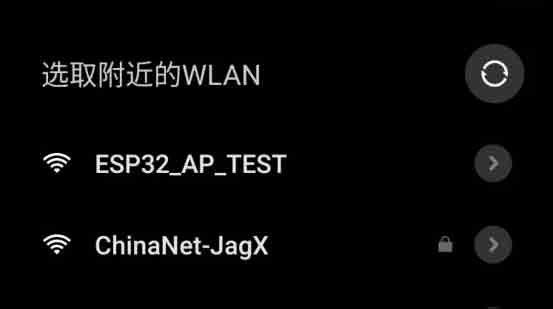
TAG:
ESP32-S3 LCD
ESP32-S3R2
Accelerometer
RV1103
1.54inch OLED Display
Raspberry Pi RTC
Arduino-check-library-path
Industrial USB TO 8CH TTL Converter USB to UART Multi Protection Circuits Multi Systems
Raspberry Pi LCD display screen 1.3inch ST7789 with Game Button A
ESP32-S3
Raspberry Pi RP2040 LoRa-HF
ESP32-S3
CM4 OpenWrt Tutorial
Raspberry Pi Pico 2 RP2350 GEEK 1.14 inch LCD 240x135 65K SWD/UART/I2C For OpenOCD/CMSIS-DAP
Raspberry Pi 3 display HAT
Raspberry Pi Mini
ESP32 C3 1.44inch LCD
ESP32 1.9inch LCD
Milk V Duo
CAN Analyzer
TAG:
Mini TV
WiFi6
Arduino Thermal imaging
Raspberry Pi Pico 2 RP2350 CAN Onboard XL2515 CAN Controller RP2350A
5033S Power Module
Spotpear
Arduino UNO R4
1.91-Inch AMOLED
Modbus RTU
Flipper Zero Modification Module 3IN1 NRF24 ESP32 CC110
RS232 485 422 To CAN
Raspberry Pi 5inch DSI LCD B Display MIPI IPS 800x480 Capacitive TouchScreen
Raspberry Pi Pico 2 RP2350 Pico2 ARM Cortex-M33 RISC-V Hazard3
Raspberry Pi eMMC to TF SD Card Module MMC Micro Card Higher Speed and More Stable
Raspberry Pi Camera 12MP Sony IMX708 autofocus HDR Module 3 Sensor Assembly
Jetson Orin 5G/4G/3G expansion board GNSS GPS SIM8260G-M2 SIM8262E-M2
Raspberry Pi 5
RP2040
Accelerometer
PI4B




