- sales/support
Google Chat:---
- sales
+86-0755-88291180
- sales01
sales@spotpear.com
- sales02
dragon_manager@163.com
- support
tech-support@spotpear.com
- CEO-Complaints
zhoujie@spotpear.com
- sales/support
WhatsApp:13246739196
Log in Raspberry Pi terminal by SSH
Install Xshell Software
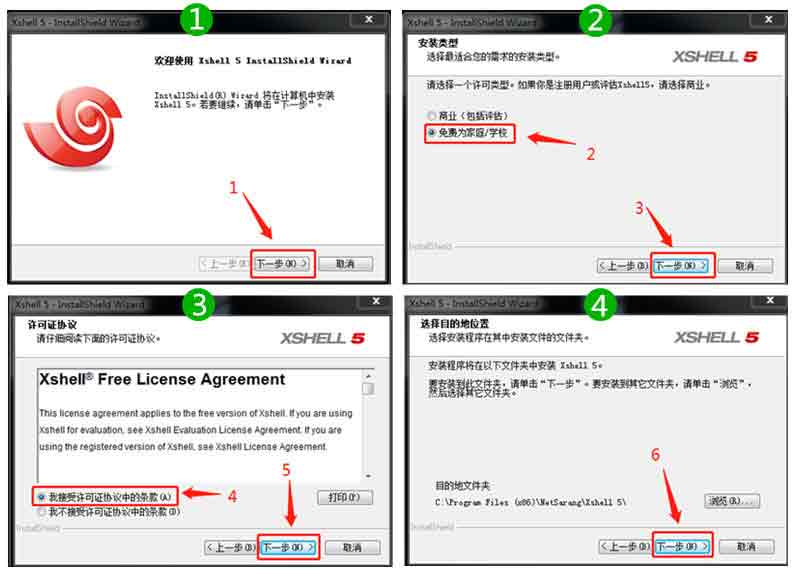
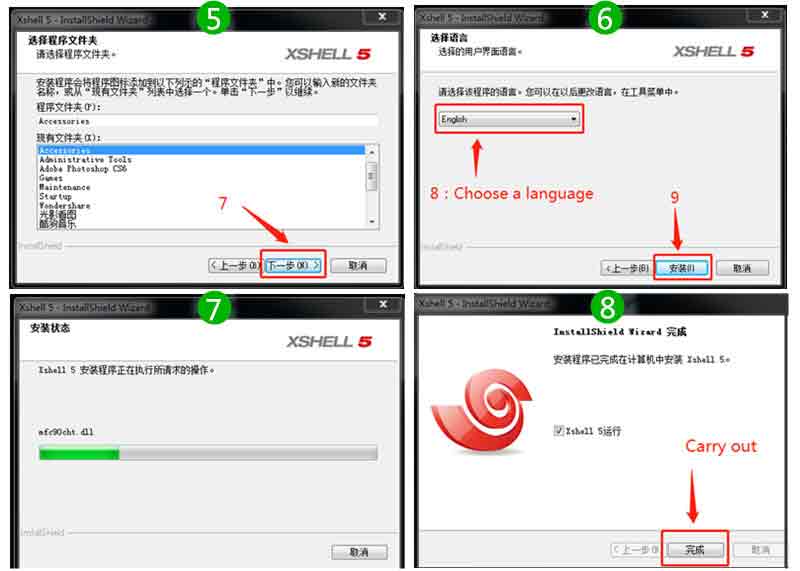
Then connect the Raspberry Pi to the network, and then power it on. You can search for the IP address obtained by the Raspberry Pi with the help of IP scanning softwareor a router, as follows: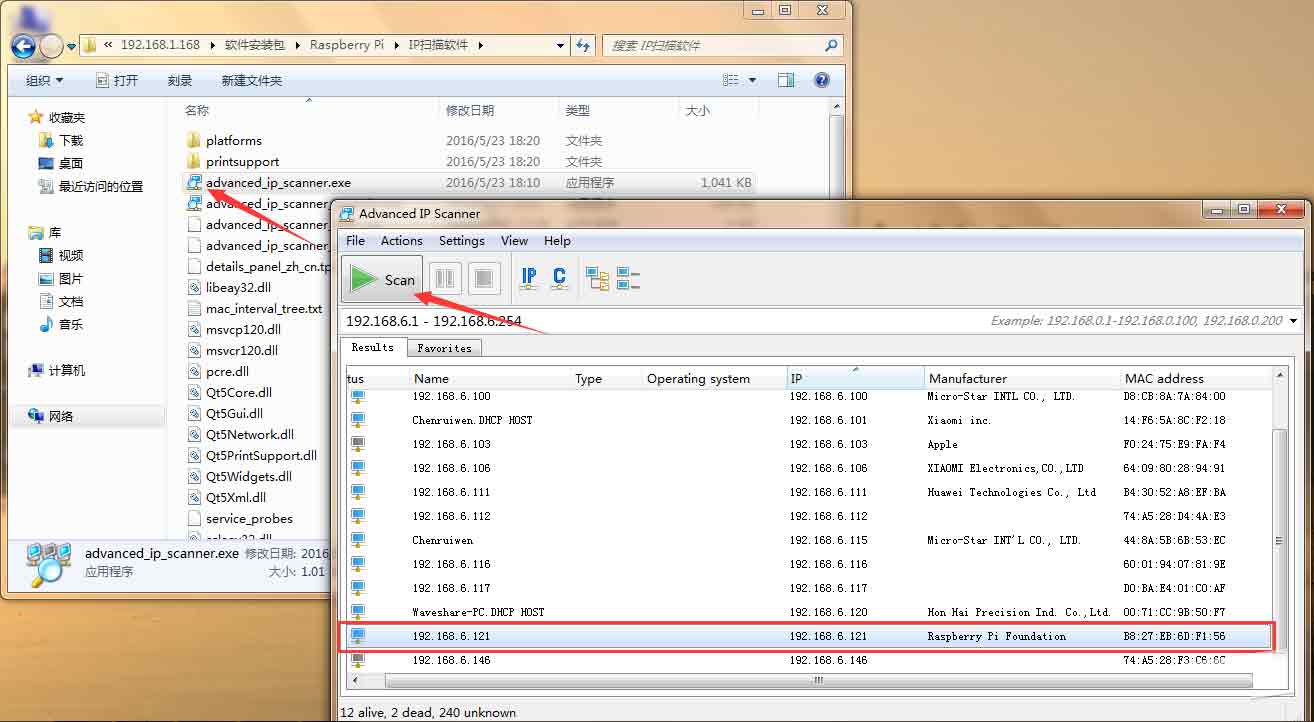
- Note: If you are programming a Raspbian system after November 2016, the SSH server is not enabled by default, and you need to enable it at hand. There are 2 ways to open (2 recommended, easy to operate):
- Method 1. Go to raspi-config, select Interfacing options, select ssh, click Enter, and then select Enable or disable ssh server
- Method 2. Create a new file named "ssh" in the root directory of the sd card where the image has been programmed, and save it. (See below)
(See related content: https://www.raspberrypi.org/documentation/remote-access/ssh/)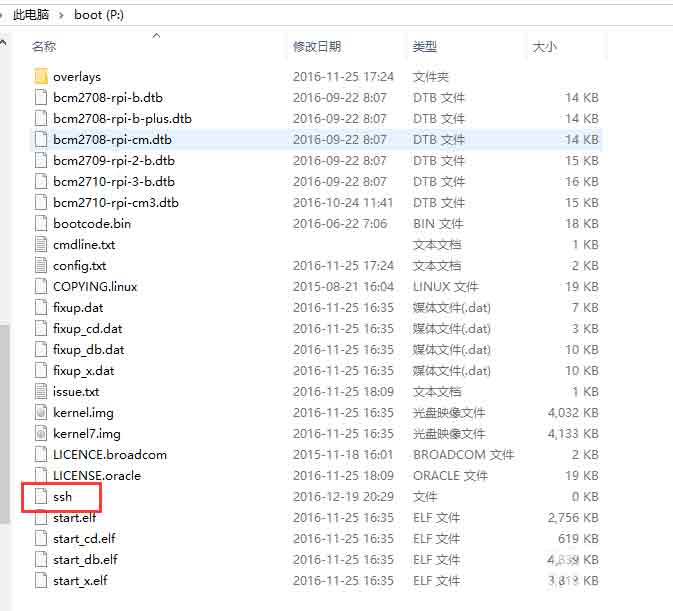
- Log in Raspberry Pi by ssh.
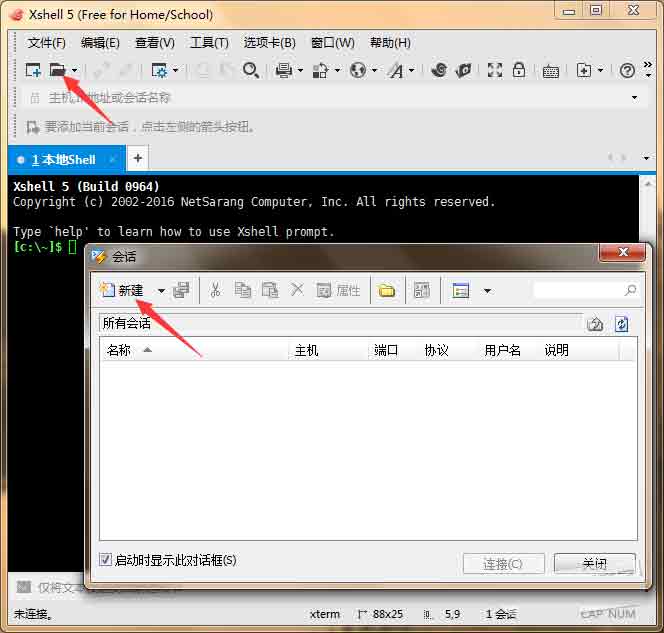
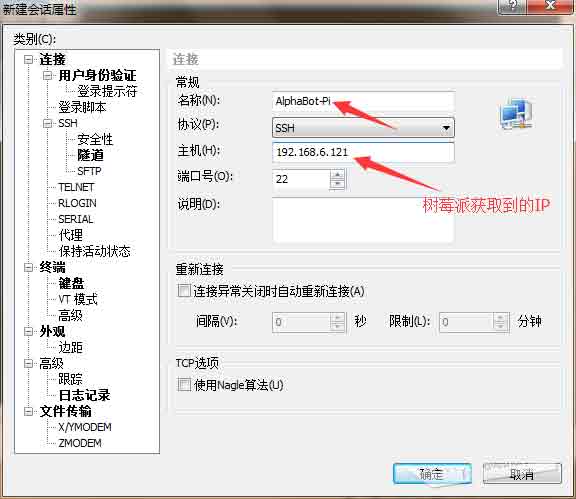
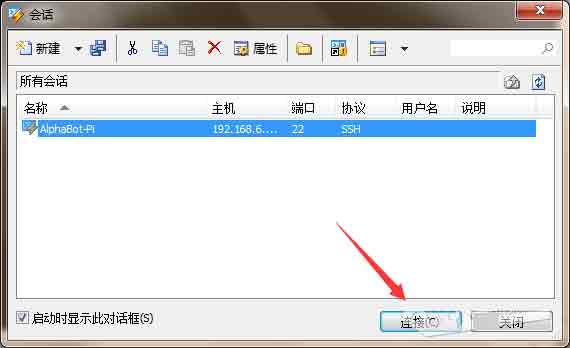
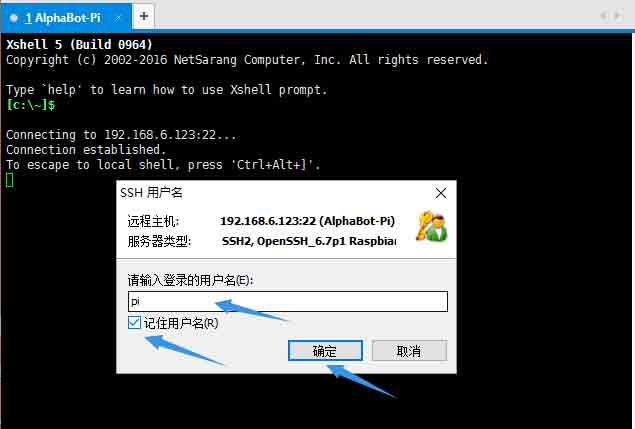
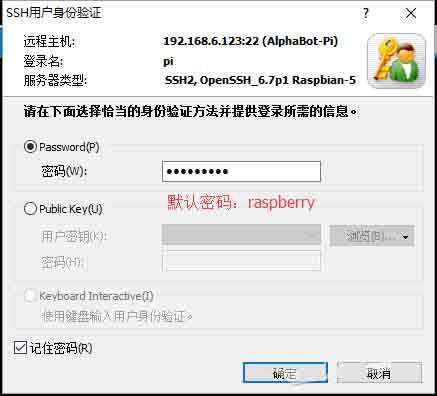
After the connection is successful, you can see the Raspberry Pi command line interface: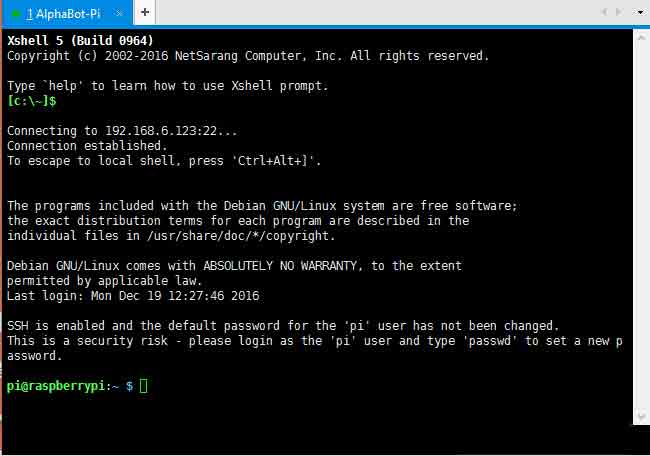
- Related software downloads:
XShell 6.0: https://www.waveshare.net/w/upload/3/3b/Xshell-6.0.7z
Advanced IP Scanner: https://www.waveshare.net/w/upload/c/cb/Advance_-IP-Scanner.7z
TAG:
Pi5 Heatsink
ESP32-S3
Raspberry Pi LCD display screen 1.3inch ST7789 with Game Button A
Code
ESP32 Thermal imaging
Raspberry Pi Pico 2 RP2350 2 inch LCD Capacitive TouchScreen Development Board 240x320 Display QMI8658 6-Axis /OV5640 Camera /SD /Battery Port
Raspberry Pi 5 PCIe To M.2 E KEY NGFF WIFI7 WIFI6 For BE200/AX210/AX200/RTL8822CE
spotpear
Raspberry Pi USB Global Shutter Camera 1MP OV9281 120fps Black/White 120fps also For Jeston RDK
Pi5
Raspberry Pi Pico Camera
Font-Modulation-Tutorial User Guide
ESP32 S3
spotpear
ESP32-S3R2
ESP32 LVGL
SpotPear
CAN Analyzer
ESP32 C6 Development Board 1.47 inch LCD Display Screen ST7789 For Arduino WiFi6/LVGL/HMI Onborad SD-Port/RGB-LED
RV1103
TAG:
Raspberry Pi 5
RS485 to CAN
Raspberry Pi 5
10 Axis DOF ROS IMU Sensor Accelerometer Gyroscope Magnetometer Temperature Pressure
MPW2.5G Raspberry Pi 5 PCIe WiFi 7 2.5G Ethernet RJ45 RTL8125 WiFi7 WiFi6 WiFi5
spotpear
Raspberry Pi 5 PCIe to 2-CH PCIe FFC Dual PCIe HAT Board Pi5 Double
ESP32 C3 Zero
Milk-V Duo Distributor
DeepSeek ESP32-S3 Voice Chat Robot
Sipeed M2dock AI Linux V831 Python Camera AIoT
Desktop Ornament
ESP32-S3 Display
Speed Sensor Module
Pi5 Active Cooler Silver
Raspberry Pi Thermal imaging
Servo PWM motor WP5320 WP5335 35/20KG.CM 180° PWM digital servo double ball bearings
Spotpear Project Customization Raspberry Pi / Arduino / ESP32 / Jeston Nano Related project customization
SpeedyBee F405 Mini FC F4 Flight Controller FPV DJI Drone
MAX9296 GMSL Camera 2-Ch High-Speed Low-Latency Transmission Jetson Orin Nano/NX




