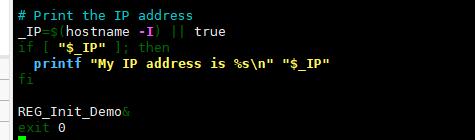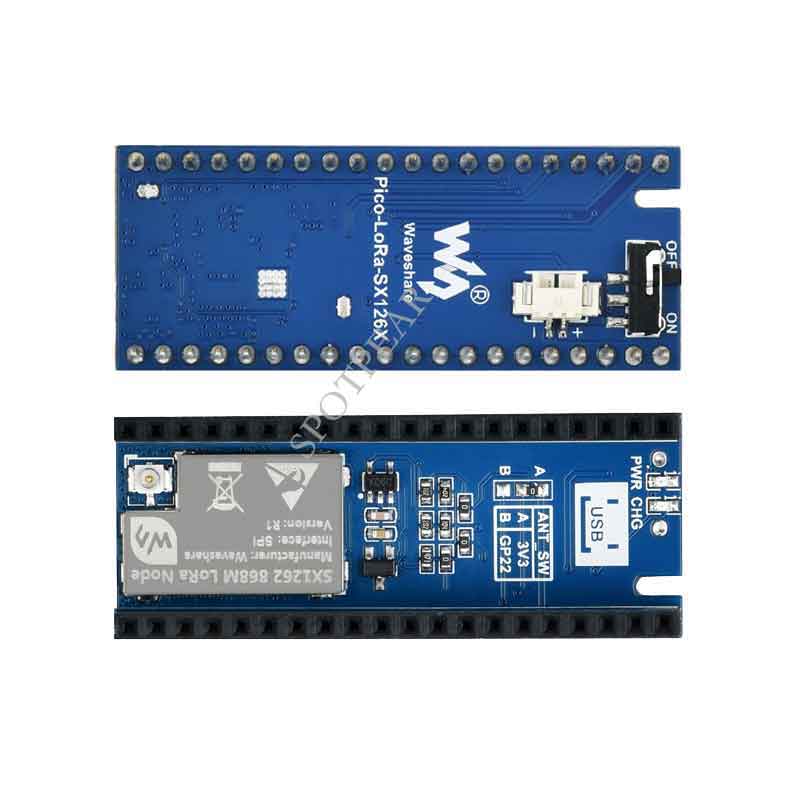- sales/support
Google Chat: zj734465502@gmail.com
- sales
+86-0755-88291180
- sales01
sales@spotpear.com
- sales02
dragon_manager@163.com
- support
tech-support@spotpear.com
- CEO-Complaints
zhoujie@spotpear.com
- sales/support
WhatsApp:13246739196
RGB--Matrix-P3-64x32-Reginit
- This is a tutorial for initializing registers, suitable for dim LEDs, and the driver chip is FM6047.
wget https://www.waveshare.com/w/upload/c/cc/REG_Init.zip unzip REG_Init.zip #Hardware mapping is divided into: regular, adafruit-hat, adafruit-hat-pwm, regular-pi1, classic, classic-pi1 #According to the hardware mapping used by the user, enter the corresponding folder and execute the following commands: #For example using regular hardware mapping cd regular sudo make clean sudo make sudo ./REG_Init_Demo
#If this warning appears when compiling: make: Warning: File 'Makefile' has modification time 13924 s in the future gcc -Wall -c REG_Init.c -lwiringPi -lm -std=gnu99 gcc -Wall -o REG_Init_Demo REG_Init.o -lwiringPi -lm -std=gnu99 make: warning: Clock skew detected. Your build may be incomplete. #Enter the following command: sudo make clean touch * sudo make sudo ./REG_Init_Demo # to get rid of the warning
- After running REG_Init_Demo, the brightness can be increased, but after RGB--Matrix-P3-64x32 is powered off, the register will be initialized again.
You need to run REG_Init_Demo again. If you want to start it automatically, you need to do the following (RGB--Matrix-P3-64x32 needs to be powered on before the Raspberry Pi is powered on):
# Here is an example of regular hardware mapping sudo cp ~/REG_Init/regular/REG_Init_Demo /usr/local/bin/REG_Init_Demo sudo nano /etc/rc.local #Add REG_Init_Demo& before exit 0. Note that you must add "&" to run in the background, otherwise the system may fail to start.
TAG:
Raspberry Pi 5 PD Activation Module
树莓派Pico 2 RP2350B-Plus-W开发板WIFI官方Radio Module 2
Industrial Isolated Converter
Raspberry Pi Pico 2 RP2350 Pico2 ARM Cortex-M33 And RISC-V Hazard3 520KByte 4MByte QSPI Flash
1.69inch LCD TouchScreen Display 240×280 ST7789 Arduino Raspberry Pi ESP32S3 Pico STM32
Raspberry Pi LCD
0.85inch Display
ADXL357BEZ
ST servo driver
Raspberry Pi Pico 2 RP2350 USB A Development Board RP2350A
Mobile Robot
Raspberry Pi 5
Core3566004032
ESP32 P4 Development Board WIFI6 4 inch LCD Round Display 4inch TouchScreen 720×720 Dual Microphones
Pi5 Active Cooler
Industrial Isolation USB TO RS232/485/422/TTL FT232RNL Serial UART Converter
Spotpear
Raspberry Pi 5
Rockchip
Jetson Orin 5G/4G/3G expansion board GNSS GPS RM520N-GL
TAG:
Industrial UART Converter USB RS232/485 FT232RNL Compact Size
DeepSeek AI Voice Chat ESP32 C6 Development Board 1.83 inch TouchScreen Display 240x284
USB TO RS485
Raspberry Pi 5 SSD
1.83inch LCD TouchScreen Display 240×280 NV3030B Arduino Raspberry Pi ESP32S3 Pico STM32
LuckFox Pico pro
AI Board
Raspberry Pi Zero RJ45 HAT
RS485 to Relay
PCIe to M.2 Adapter Board
Raspberry Pi 5 MIPI Cable
Raspberry Pi Pico 2 RP2350B 2.8 inch LCD Development Board RGB Display Round TouchScreen 480x480 LVGL QMI8658 / SD / RTC
Desktop Trinket
ESP32-S3 AI 1.85 inch Round LCD
Ov5640-Camera SeeedStudio-XIAO ESP32S3 Sense
Spotpear
TTL UART To CAN Mini
Raspberry Pi 5 Official Original SSD NVMe PCIe Gen3
ESP32-S3 SIM7670G 4G LTE Cat-1 4G GNSS
DeepSeek ESP32-C3 Voice Chat Robot 0.96寸OLED