- sales/support
Google Chat: zj734465502@gmail.com
- sales
+86-0755-88291180
- sales01
sales@spotpear.com
- sales02
dragon_manager@163.com
- support
tech-support@spotpear.com
- CEO-Complaints
zhoujie@spotpear.com
- sales/support
WhatsApp:13246739196
- HOME
- >
- ARTICLES
- >
- Common Moudle
- >
- ESP
ESP32C3 code test
1】 Download the package and unzip it
2】 Turn the dial switch of 3 in the board to ESP32C3, press RST, and the computer will recognize USB
3】 LED test: Open the extracted folder and enter ESP32_ LED
Click on Tools to configure the parameters as follows:
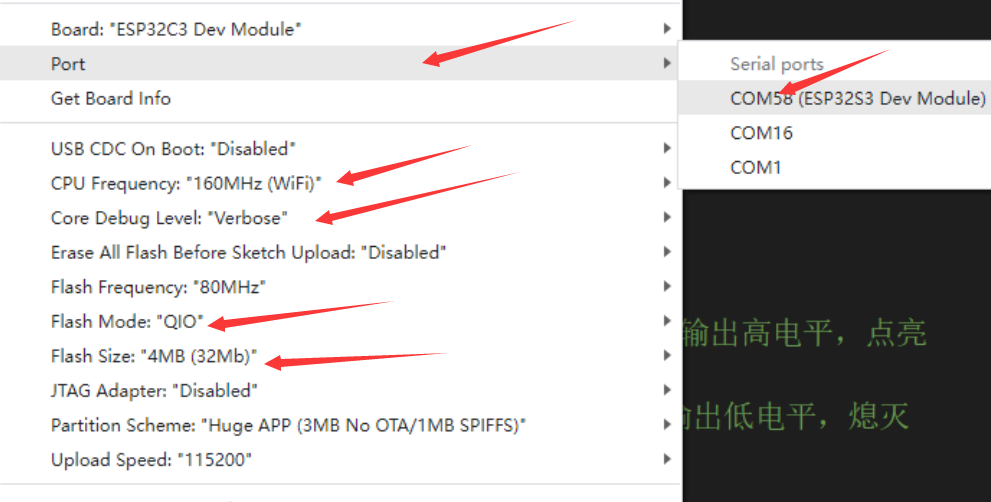
Burning result: IO10 LED lights will flash.
4】 WIFI test: enter the WIIF folder, open WIFI, ino
The parameter configuration is the same as the LED test above
Burn result: Open the phone's WIFI and you can see an "ESP32_ The WIFI name and password for C3AP1 are: 12345678
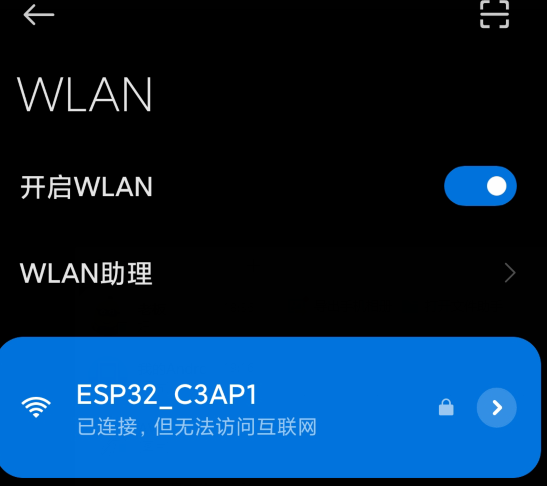
TAG:
ESP32 S3 Development Board 2.1 inch Round Rotary Knob LCD Smart Screen 2.1inch Display 480x480 LVGL for Arduino
Raspberry Pi 5 PCIe to 2-CH PCIe FFC Dual PCIe HAT Board Pi5 Double
Arduino IR Thermal Imaging Camera
Raspberry Pi 5 Audio
ESP32 ST7789 configuration
Raspberry Pi 3.5 inch DSI Display MIPI LCD (H) Capacitive TouchScreen 480x800
Information
SIM8260G M2 3G/4G/5G/GNSS/GPS Sub-6G PCIe M.2 Moudle For LTE-A/NSA/SA For DFOTA /VoLTE For SIMCOM
ESP32-S3 AI RLCD Total Reflection Screen 4.2 inch Development Board Deepseek
ESP-IDF download and installation
IO BASE MINI Board
Jetson Nano 4G module
Raspberry Pi 5 inch LCD 720x1280 Capacitive TouchScreen Display HDMI For Jetson Nano/mini Computer PC
Raspberry Pi 5 CR2032
Raspberry Pi DSI 800×480
Arduino MEGA2560 R3
Pan-Tilt Kit
STM32 0.96inch RGB OLED
DeepSeek AI Voice Chat ESP32 S3 Development Board 1.8 inch AMOLED Display 368×448 1.8inch TouchScreen Programmable Watch QMI8658 /MIC /Audio /Battery
Electronic EYE 0.71inch Round LCD Display Screen For Arduino Raspberry Pi ESP32 Pico STM32
TAG:
1.28inch Round LCD
ESP32 MLX90640
Raspberry Pi 5 Display Cable
Luckfox Lyra B RK3506G2
Arduino UNO R4
Raspberry Pi 5 LIR2032
Raspberry Pi DSI display
VGA to RGB
Raspberry Pi 5 Industrial Case
Programmable Keyboard
Jetson Orin 5G/4G/3G expansion board GNSS GPS SIM8260G-M2 SIM8262E-M2
ESP32 P4 Development Board 7-inch LCD Display 1024×600 7inch Touchscreen ESP32-C6 WiFi6 AI Deepseek
Raspberry Pi 5 5V5A Power
Sipeed RISCV LicheeRV Nano Super-Mini SG2002 AI RAM-256MB
mobile phone
Raspberry Pi Real time clock
Rockchip
Raspberry Pi 5 PCM5122 Audio Card 3.5mm Earphone Jack Argon BLSTR DAC Ground Loop Isolator Argon ONE V3
Raspberry Pi 5 Case
spotpear




