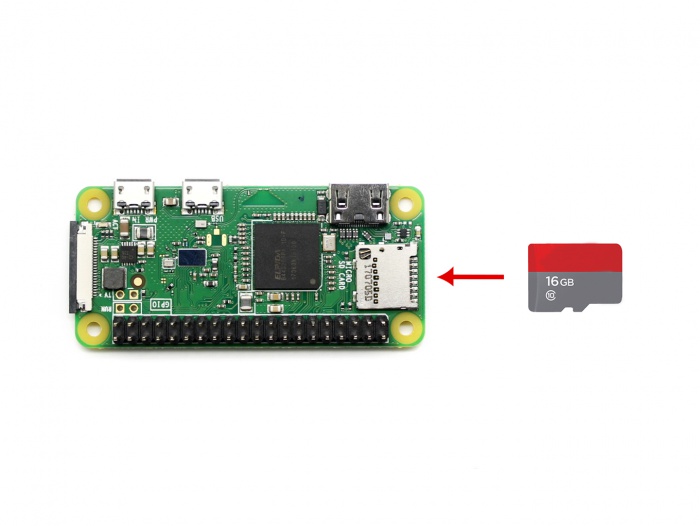- sales/support
Google Chat:---
- sales
+86-0755-88291180
- sales01
sales@spotpear.com
- sales02
dragon_manager@163.com
- support
tech-support@spotpear.com
- CEO-Complaints
zhoujie@spotpear.com
- sales/support
WhatsApp:13246739196
Raspberry Pi GamePi20 Assembly
Support Raspberry Pi
-
- Raspberry Pi Zero
- Raspberry Pi Zero W
- Raspberry Pi Zero WH
Step 1, Insert the micro SD card which is written with Game image to Raspberry Pi Zero/Zero W
Step 2, Attach the Raspberry Pi Zero/Zero W on GamePi20
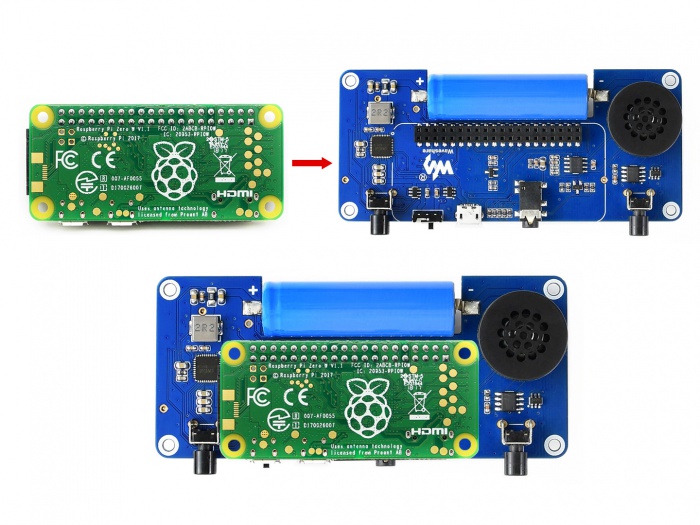
Step 3, Put the conductive rubber pad on button pads of GamePi20. Press the rubber pad to hold it with screws.
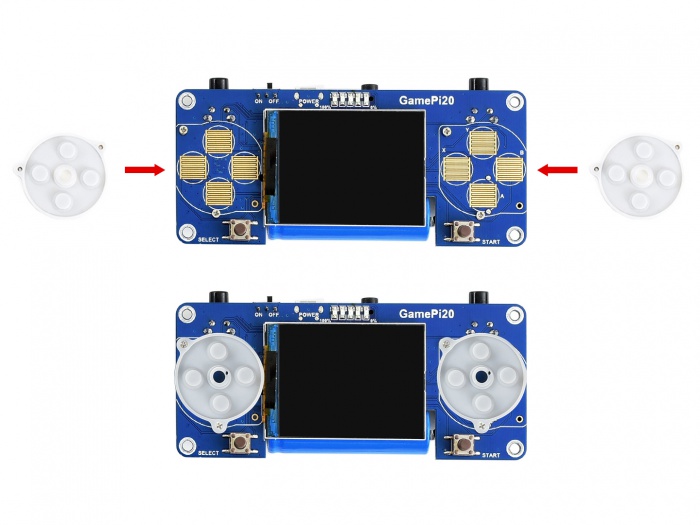
Step 4, Put the color buttons on the rubber pad in order. Then mount the GamePi20 on metal box by standoffs.
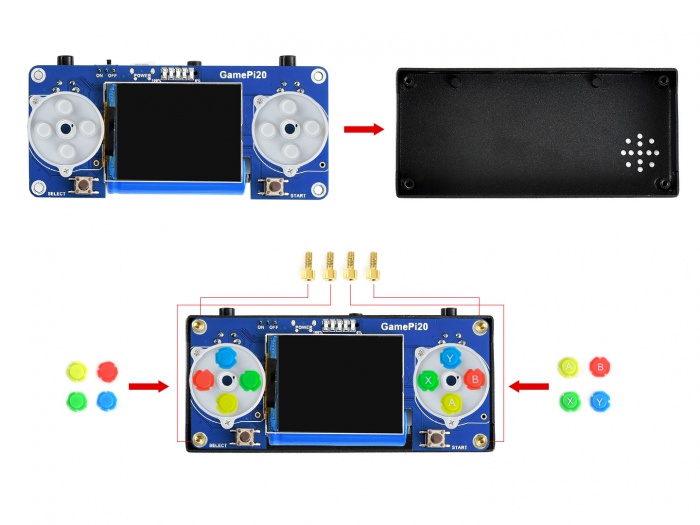
Step 5. Fix the front panel by screws.
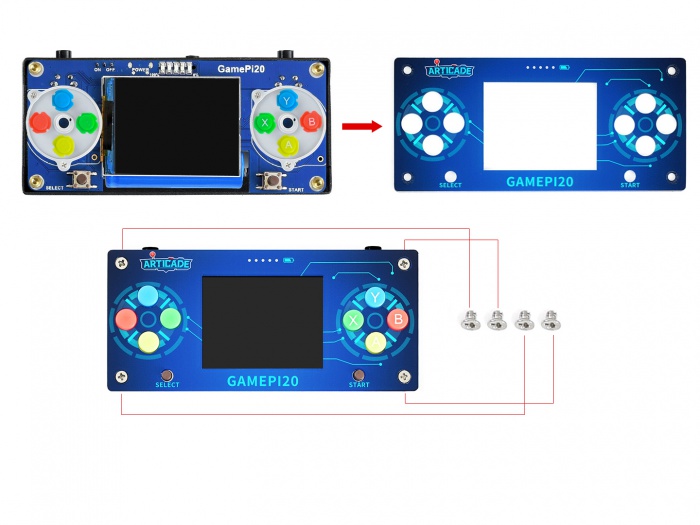
TAG:
Raspberry Pi 8inch LCD 768x1024 Capacitive TouchScreen HDMI Display
ESP32 C6 Development board 1.9 inch LCD display 1.9inch Screen 172×320 With SD slot RGB LED QMI8658 6-Axis-Sensor ST7789 CST816
Intel BE200 Wireless WLAN Card Gigabit Tri-Band WiFi7 Bluetooth 5.4 M.2 MU-MIMO IEEE 802.11
Raspberry Pi RTC WatchDog HAT (B) Real time clock Onboard DS3231SN High Precision RTC Chip
ESP32-C6 WiFi 6 Development Board ESP32-C6-MINI-1Support WiFi6 Bluetooth5 Zigbee Thread
RS485 to Ethernet
Raspberry Pi Transparent LCD
UPS HAT D
Industrial
AURORA AI Laser Radar And Dual Eye Camera IMU Integrated Positioning Map For Android/ROS+RoboStudio
Raspberry Pi 5 PCIe to M.2 SSD
SPI Communication
ESP32 S3 Development Board 1.64 inch AMOLED Display 1.64inch TouchScreen For Arduino LVGL With SD-Port/ QMI8658C 6-Axis Sensor
Raspberry Pi Pico 2 RP2350 ETH CH9120 TCP/UDP Ethernet Network For Arduino
Raspberry Pi 5 NVMe
Arduino MLX90640
Raspberry Pi 3 display HAT
ESP32 S3 Development Board 1.47 inch LCD Touch Screen 1.47inch Display 172×320 SD AXS5106L JD9853
Sipeed NanoKVM Cube KVM HDMI Remote OS Control Manager Install /Power Control /Remote Desktop Server UART
LuckFox
TAG:
Raspberry Pi 5 PD Power
Argon
Raspberry Pi 5 ABS Case
Jetson Orin 4G/3G/2G expansion board GNSS GPS SIM7600G-H-M.2
Desktop Ornament
Raspber Pi 5 PD Power
Banana Pi
Pi 5 PCIe to M.2
Raspberry Pi 8.8 inch DSI Display MIPI LCD Capacitive TouchScreen 480x1920
TTGO T-Echo NRF52840 SoftRF Meshtastic LoRa SX1262 BME280 GPS GNSS L76K E-Paper 1.54 inch NFC LILYGO
Black
Raspberry Pi Pico 2 RP2350 4inch LCD CAN RS485 QMI8658 Development Board 480x480 TouchScreen Display LVGL HMI I2C Sensor
M12 High Resolution Lens 12MP 113 2.7mm Raspberry Pi High Quality Camera M12
Raspberry Pi Monitor DisplayScreen 15.6 inch LCD
Raspberry Pi 5
8.8inch LCD 1920x480 Computer PC Monitor Display Secondary Screen TypeC USB CPU RAM
NVIDIA Jetson TX2 NX Module
Raspberry Pi 5 Original Case
Good low light performance
Raspberry Pi Zero UPS 26650 Li-Battery