- sales/support
Google Chat:---
- sales
+86-0755-88291180
- sales01
sales@spotpear.com
- sales02
dragon_manager@163.com
- support
tech-support@spotpear.com
- CEO-Complaints
zhoujie@spotpear.com
- sales/support
WhatsApp:13246739196
- HOME
- >
- ARTICLES
- >
- Common Moudle
- >
- LCD
32x32 Chinese font modulo description
32x32 Chinese Chinese font modulo description
- The size settings are as shown below:
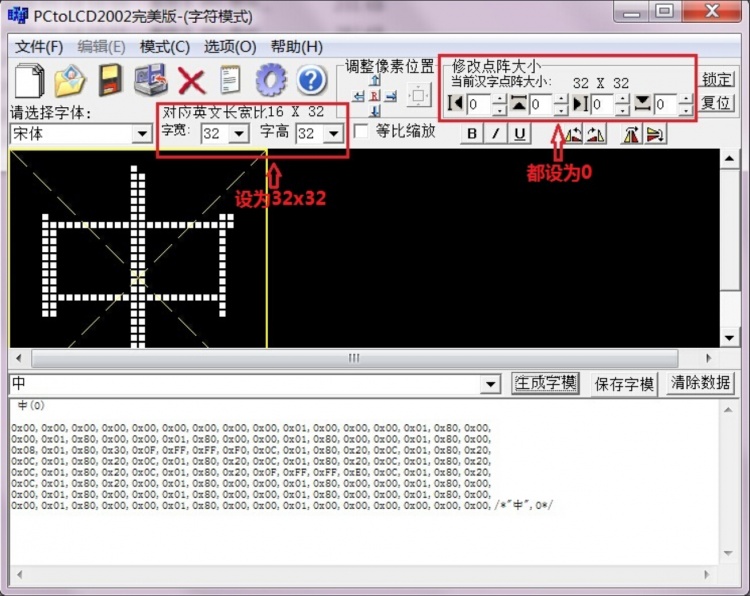
- After the modulo is successful, you need to define the following structure array to store the modulo data (the definition of structure is in the Chinese_and_English_display_modulo_settings):
const typFNT_GB32 tfont32[]=
{
"中",0x00,0x00,0x00,0x00,0x00,0x00,0x00,0x00,0x00,0x01,0x00,0x00,0x00,0x01,0x80,0x00,
0x00,0x01,0x80,0x00,0x00,0x01,0x80,0x00,0x00,0x01,0x80,0x00,0x00,0x01,0x80,0x00,
0x08,0x01,0x80,0x30,0x0F,0xFF,0xFF,0xF0,0x0C,0x01,0x80,0x20,0x0C,0x01,0x80,0x20,
0x0C,0x01,0x80,0x20,0x0C,0x01,0x80,0x20,0x0C,0x01,0x80,0x20,0x0C,0x01,0x80,0x20,
0x0C,0x01,0x80,0x20,0x0C,0x01,0x80,0x20,0x0F,0xFF,0xFF,0xE0,0x0C,0x01,0x80,0x20,
0x0C,0x01,0x80,0x20,0x00,0x01,0x80,0x00,0x00,0x01,0x80,0x00,0x00,0x01,0x80,0x00,
0x00,0x01,0x80,0x00,0x00,0x01,0x80,0x00,0x00,0x01,0x80,0x00,0x00,0x01,0x80,0x00,
0x00,0x01,0x80,0x00,0x00,0x01,0x80,0x00,0x00,0x01,0x00,0x00,0x00,0x00,0x00,0x00,
};
- The function is defined as follows:
void GUI_DrawFont32(u16 x, u16 y, u16 fc, u16 bc, u8 *s,u8 mode)
{
u8 i,j;
u16 k;
u16 HZnum;
u16 x0=x;
HZnum=sizeof(tfont32)/sizeof(typFNT_GB32); //Automatic statistics of the number of Chinese characters
for (k=0;k<HZnum;k++)
{
if ((tfont32[k].Index[0]==*(s))&&(tfont32[k].Index[1]==*(s+1)))
{
LCD_SetWindows(x,y,x+32-1,y+32-1);
for(i=0;i<32*4;i++)
{
for(j=0;j<8;j++)
{
if(!mode) //Non-overlay mode: The font has a background color, which will overwrite the original display
{
if(tfont32[k].Msk[i]&(0x80>>j))
{
Lcd_WriteData_16Bit(fc);
}
else
{
Lcd_WriteData_16Bit(bc);
}
}
else //Overlay mode: the font does not have a background color, and is directly superimposed and displayed on the original display content
{
POINT_COLOR=fc;
if(tfont32[k].Msk[i]&(0x80>>j))
{
LCD_DrawPoint(x,y);// Draw a point
}
x++;
if((x-x0)==32)
{
x=x0;
y++;
break;
}
}
}
}
}
continue; //Find the corresponding dot matrix font to exit immediately, to prevent the impact of multiple Chinese characters repeated modulo
}
LCD_SetWindows(0,0,lcddev.width-1,lcddev.height-1);// Restore window to full screen
}
TAG:
Arduino IR Thermal Imaging Camera
Raspberry Pi 5
Desktop Trinket
ESP32 C3 LCD
ESP32 C3 Round LCD Development Board Electronic EYE 0.71 inch Display Watch Screen GC9A01 160x160
Raspberry Pi 7.5 inch e-Paper link (H) RYBW 800x480 For Arduino / Jetson Nano / STM32
Gripper Serial Robotic Arm Gripper Mechanical claw Serial Bus Servo ST3215/CF35-12
Integrated capacitive fingerprint module Cortex core UART serial port High-precision fingerprint recognition
Jetson Orin NX
ESP32 H2 ESP32-H2-Zero MINI Development Board For BLE/Zigbee/Thread
Raspberry Pi Thermal imaging camera
ESP32 1.54inch OLED
STM32 downloader
ESP32 C3
Round Rotary LCD touch screen 1.28inch 1.6inch 2.1inch Knob central control lighting LCD
Raspberry Pi Prism
Raspberry Pi Compute Module 4 CM4 PCIe to M.2 NVMe SSD
White
Raspberry Pi Secondary Screen
ESP32-S3 Industrial-Grade WiFi Relay IOT RS485 Communicator Bluetooth
TAG:
Raspberry Pi 18.5inchFHD LCD 1920x1080 Capacitive TouchScreen Display
Power
MP2.5GD Raspberry Pi 5 PCIe Dual 2.5G Double Ethernet Pi5 RTL8125
Raspberry Pi 8inch LCD 768x1024 Capacitive TouchScreen HDMI Display
Electronic EYE 0.7 1inch Round LCD Display Screen Arduino Raspberry Pi ESP32 Pico STM32
Seeed Studio XIAO ESP32C6 Wi-Fi and Bluetooth5.0 SeeedStudio Arduino SuperMini Tiny
Raspberry Pi LCD
E-Paper
Raspberry Pi 5 TTL
Raspberry Pi 5 Box Case PCIe USB3.2 Hub All Ports One Side
Raspberry Pi 21.5 inch Type C/HDMI Display Screen 1920x1080 Computer PC Phone Xbox/PS4/Switch
Industrial Gigabit PoE Splitter Options Type-C DC Micro Raspberry Pi WebCamera WirelessAP
Raspberry Pi 18.5 inch Type C/HDMI/4K Display Screen 3840×2160 Computer PC Phone Xbox/PS4/Switch
Raspberry Pi 5
ESP32-S3 Display
Raspberry Pi ZERO Camera
ESP32 S3 N16R8 Development board 1.9 inch LCD Display 1.9inch TouchScreen 170×320 SD-Port RGB LED QMI8658 6-Axis ST7789 CST816
64MP-AF-Camera-Board
USB Binocular Camera 2MP OS02G10 Distortion Free Binocular Synchronous Frame USB 2.0 Plug and Play
Raspberry Pi 5 PCIe FFC Standard PCIe Slot




