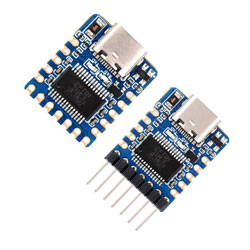- sales/support
Google Chat:---
- sales
+86-0755-88291180
- sales01
sales@spotpear.com
- sales02
dragon_manager@163.com
- support
tech-support@spotpear.com
- CEO-Complaints
zhoujie@spotpear.com
- sales/support
WhatsApp:13246739196
- HOME
- >
- ARTICLES
- >
- Common Moudle
- >
- LCD
24x24 Chinese font modulo description
24x24 Chinese Chinese font modulo description
- The size settings are as shown below:
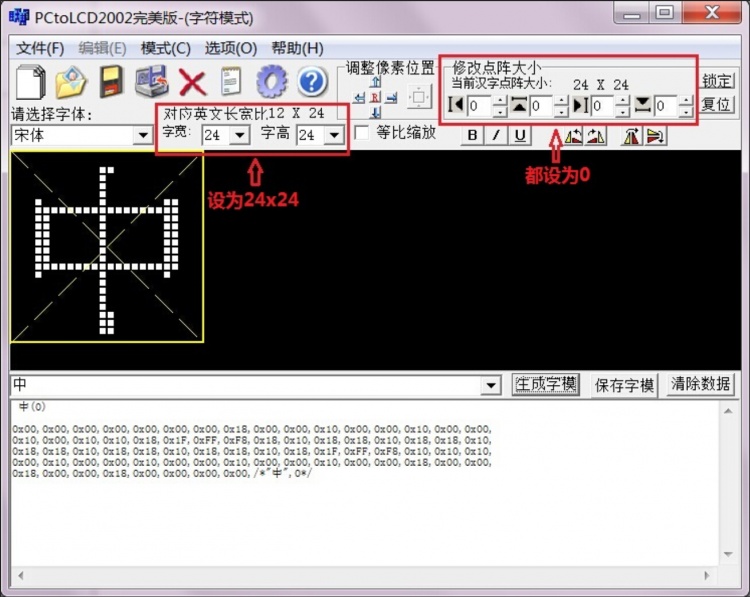
- After the modulo is successful, you need to define the following structure array to store the modulo data (the definition of structure is in the Chinese_and_English_display_modulo_settings):
const typFNT_GB24 tfont24[]=
{
"中",0x00,0x00,0x00,0x00,0x00,0x00,0x00,0x18,0x00,0x00,0x10,0x00,0x00,0x10,0x00,0x00,
0x10,0x00,0x10,0x10,0x18,0x1F,0xFF,0xF8,0x18,0x10,0x18,0x18,0x10,0x18,0x18,0x10,
0x18,0x18,0x10,0x18,0x18,0x10,0x18,0x18,0x10,0x18,0x1F,0xFF,0xF8,0x10,0x10,0x10,
0x00,0x10,0x00,0x00,0x10,0x00,0x00,0x10,0x00,0x00,0x10,0x00,0x00,0x18,0x00,0x00,
0x18,0x00,0x00,0x18,0x00,0x00,0x00,0x00,
};
- The function is defined as follows:
void GUI_DrawFont24(u16 x, u16 y, u16 fc, u16 bc, u8 *s,u8 mode)
{
u8 i,j;
u16 k;
u16 HZnum;
u16 x0=x;
HZnum=sizeof(tfont24)/sizeof(typFNT_GB24); //Automatic statistics of the number of Chinese characters
for (k=0;k<HZnum;k++)
{
if((tfont24[k].Index[0]==*(s))&&(tfont24[k].Index[1]==*(s+1)))
{
LCD_SetWindows(x,y,x+24-1,y+24-1);
for(i=0;i<24*3;i++)
{
for(j=0;j<8;j++)
{
if(!mode) //Non-overlay mode: The font has a background color, which will overwrite the original display
{
if(tfont24[k].Msk[i]&(0x80>>j))
{
Lcd_WriteData_16Bit(fc);
}
else
{
Lcd_WriteData_16Bit(bc);
}
}
else //Overlay mode: the font does not have a background color, and is directly superimposed and displayed on the original display content
{
POINT_COLOR=fc;
if(tfont24[k].Msk[i]&(0x80>>j))
{
LCD_DrawPoint(x,y);// Draw a point
}
x++;
if((x-x0)==24)
{
x=x0;
y++;
break;
}
}
}
}
}
continue; //Find the corresponding dot matrix font to exit immediately, to prevent the impact of multiple Chinese characters repeated modulo
}
LCD_SetWindows(0,0,lcddev.width-1,lcddev.height-1);// Restore window to full screen
}
TAG:
Raspberry Pi 5 Audio hat
Raspberry Pi 5 POE PCIe To M.2 E KEY NGFF WIFI7 WIFI6 For BE200/AX210/AX200/RTL8822CE
ESP32-P4 Module Core Board PSRAM 32MB Flash 16MB N16R32 Onboard ESP32-C6
Raspberry Pi 12.3 inch DSI MIPI Display TouchScreen LCD 720x1920 Luckfox Lyra Omni3576 RK3576
Tuya AI Voice Robot T5-E1 1.75 inch Round AMOLED TouchScreen GPS For XiaoZhi Development Board
Raspberry Pi 5 PCIe to 2-CH PCIe FFC Dual PCIe HAT Board Pi5 Double
Raspberry Pi 5 Official Case
SpotPear
Screen
Raspberry Pi 5 RTC charge
Luckfox PicoKVM KVM NanoKVM RV1106 Pico Remote Control /Power /Desktop Maintenance Server HDMI USB For PiKVM Raspberry Pi
Arduino Thermal imaging
Rasperry Pico 2 RP2350 7.3 inch e-Paper Ink Display E6 Full Color Electronic PhotoPainter 800x480 For Calendar/Quotes/Paintings/Posters
UART Serial TTL To RS232 B Built-In Protection Circuits Rail-mount
Jetson RTL8822CE 5GHz WiFi Wireless Bluetooth5 Card NGFF-M.2 RTL8822CE-CG Core
Milk-V Duo Code
Raspberry Pi 5 DSI User Guide
LoRa32-Heltec V4 ESP32-S3 LoRa SX1262 Development Board 863-928MHz Meshtastic For Arduino
Onboard ESP32-C6 Development Board
TVOC Sensor gas Sensor Expansion board UART High Sensitivity For Arduino /Raspberry Pi /Pico /ESP32
TAG:
Raspberry-Pi-Pico-2-RP2350-ETH-CH9120 TCP UDP C C++ MicroPython Arduino
Sipeed Lichee Tang Nano 20K FPGA RISCV Retro-Game Linux GW2AR-18 GOAI Gowin
Raspberry Pi Pico 2 RP2350 USB A Development Board
Orange Pi Zero 2W Development Board with Allwinner H618 for TV Box IoT Supports WiFi and Bluetooth
Sipeed Tang Primer 25K GW5A RISCV FPGA Dock SDRAM GW5A-LV25MG121 Retro Game linux
SpeedyBee BLS 55A ESC Flight Controller Motor Driver Board DJI FPV Drone
Raspberry Pi 5inch Display 1024x600 HDMI Resistive TouchScreen 5 inch LCD G Mini PC Computer
Raspberry Pi 5 PCIe M.2 NVMe SSD Pi5 2280-2242 2230 X1002
NVIDIA Jetson
ESP32-P4 DEV-KIT C6 WiFi6 MIPI DSI 7/10.1 inch Display/CSI Camera/Audio Speaker For AI Deepseek
RP2040 0.85inch LCD
Raspberry Pi Pico ST7789
WIFI-Kit-32
Raspberry Pi 5 PCIe M.2 NVMe SSD
Arduino Nano ESP32
Raspberry Pi 5
Raspberry Pi 5 Rainbow Acrylic Case Colorful Translucent Acrylic Case Supports Installing Official Active Cooler
Raspberry Pi PICO LoRa-HF
H618
Raspberry Pi CM5 IO BOARD CASE A WIth Fan Compute Module 5 IO Board SpotPear