- sales/support
Google Chat: zj734465502@gmail.com
- sales
+86-0755-88291180
- sales01
sales@spotpear.com
- sales02
dragon_manager@163.com
- support
tech-support@spotpear.com
- CEO-Complaints
zhoujie@spotpear.com
- sales/support
WhatsApp:13246739196
- HOME
- >
- ARTICLES
- >
- Common Moudle
- >
- LCD
Arduino Guides User Guide
The examples are all tested with Arduino UNO and the instruction are based on Arduino, if you use other types, please change the connection according to the actual boards.
Hardware Connection
| LCD | UNO |
| VCC | 3.3V |
| GND | GND |
| DIN | D11 |
| CLK | D13 |
| CS | D10 |
| DC | D7 |
| RST | D8 |
| BL | D9 |
Run the dem ocodes
Download the demo codes and unzip it. The Arduino project is located in ~/Arduino/…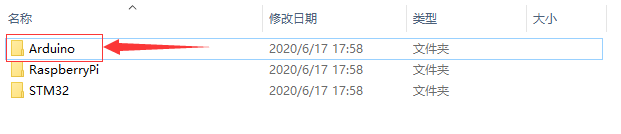
Run the project according to the actual display type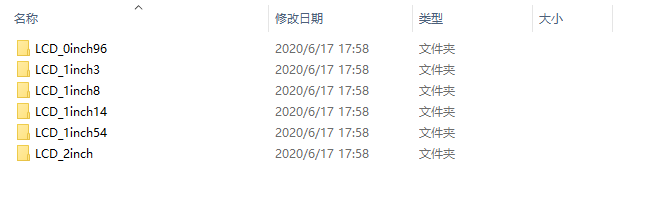
For examples: 1.54inch LCD Module. Enter the LCD_1inch54 directory and run the LCD_1inch54.ino file
Run the project and choose Arduino UNO as Board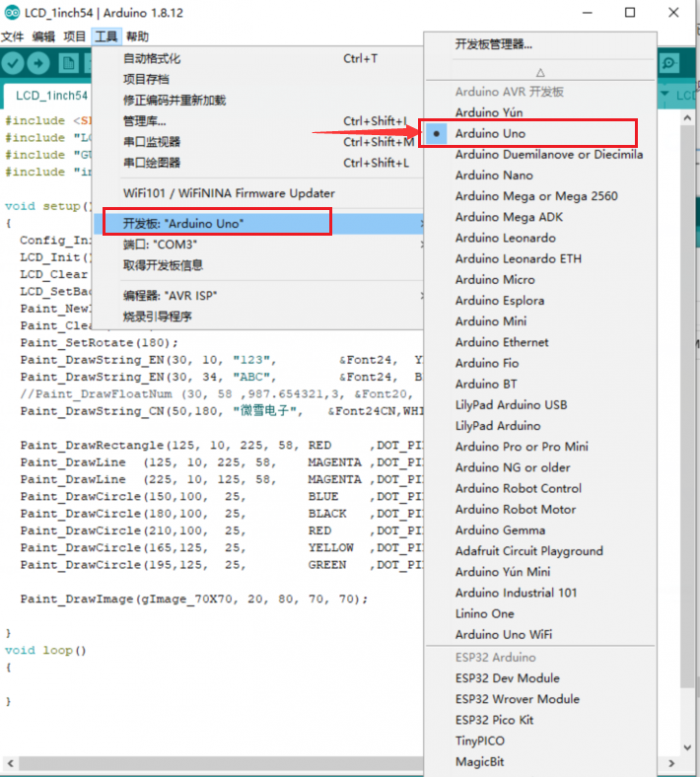
Select the COM Port according to your Device Manager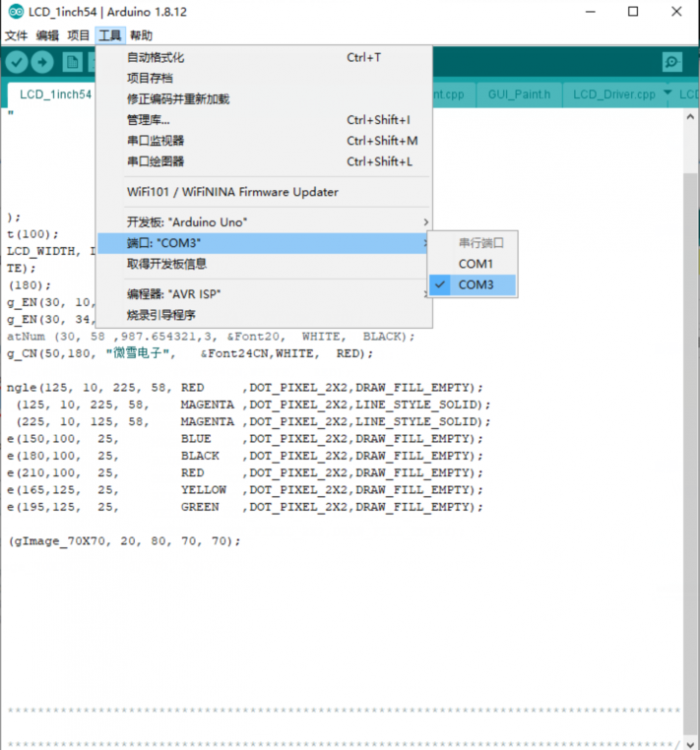
Compile and download it to your board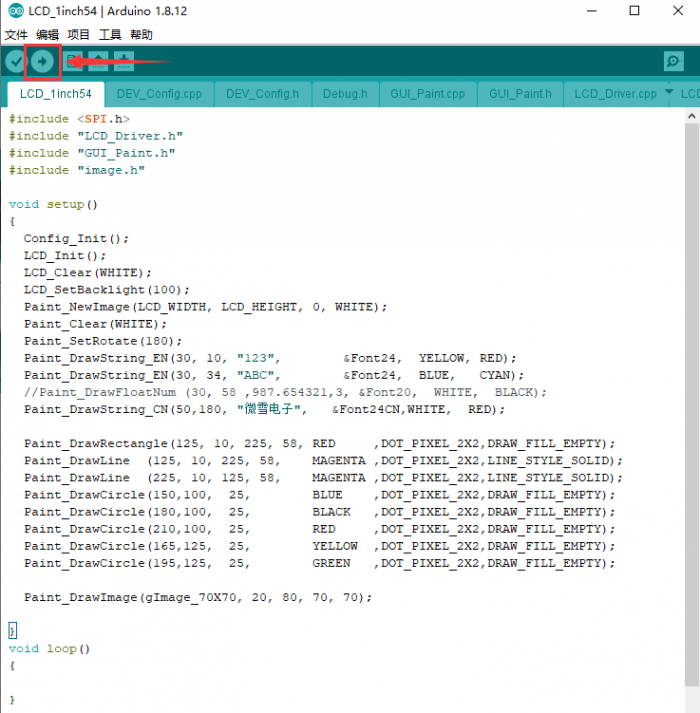
TAG:
Jetson-nano-to-boot-the-system User Guide
ESP32 LVGL
RV1106
Raspberry Pi 10.1 inch QLED Quantum Dot Display 1280x720 Capacitive Touchscreen For Computer PC/Jetson/Game
Raspberry Pi 11.6 inch LCD HDMI /Type C Display In-Cell Capacitive TouchScreen 1768x828 For Jetson Nano/mini Computer PC
Sipeed Lichee Tang Nano 20K FPGA RISCV Open-Source Retro-Game Linux MINI Development Board GW2AR-18
ESP32-P4 Pico WIFI6 Development Board C6 MIPI DSI 10.1-inch Display /CSI Camera /Audio Speaker Mic AI Deepseek
RS485 to Ethernet
LuckFox Pico Camera
Raspberry Pi 5 PD Activation Module
luckfox-pico-ultra-w-WIFI-Bluetooth
ESP32-S3 A7670E 4G development board supports LTE Cat-1/2G/GNSS positioning/WiFi/Bluetooth
Pi 5 PCIe to M.2
Product Tutorial Catalog How to use host device
Raspberry Pi Pico DVI
FLASH File System Operation
Pan-Tilt Kit
Raspberry Pi 7 inch QLED Quantum Dot Display 1024x600 Capacitive Touchscreen For Computer PC/Jetson/Game
ESP32-C6 Development Board
Pi5-Active-Cooler-C
TAG:
MAX9296 GMSL Camera 2-Ch High-Speed Low-Latency Transmission Jetson Orin Nano/NX
Raspberry Pi Pico 2 RP2350 2.8 inch LCD Capacitive TouchScreen Development Board 240x320 Display QMI8658 6-Axis /PCM5101 Audio /SD /RTC /Battery Port
Jetson Nano 4G module
1.47 inch LCD AXS5106L TouchScreen JD9853 Display 172x320 For Arduino/Raspberry Pi/Pico/ESP32
Arduino UNO R4 Minima
Raspberry Pi 5 PCIe Gigabit Ethernet RJ45 RTL8111H M.2_M_KEY 2230/2242/2260/2280 NVMe SSD
OPS Computer
ESP32 S3 Round 1.5 inch OLED TouchScreen Smart Knob Display
6mm Wide Angle CS Lens Raspberry Pi High Quality Camera CS Global Shutter Camera
ESP32-C6 Development Board
5.79inch e Paper Ink (G) Red-Yellow-Black-White display 792x272 Arduino Raspberry Pi Jetson STM32
Raspberry Pi USB Power Splitter
Raspberry Pi 5 MIPI Cable
Sipeed Camera OV2640 500W OV5642 200W OV5693 GC0328 08A20
Industrial Modbus RTU RS485 4-ch Relay With isolation protection and guide rail
Arducam
Industrial UART To WiFi
Raspberry Pi GNSS Expansion Board LG290P RTK Centimeter-Level Positioning GPS GLONASS Galileo BDS QZSS NavIC For Jetson ESP32 Arduino
Raspberry Pi 2.8 inch DSI Display MIPI LCD Capacitive TouchScreen 480x640
Sipeed NanoCluster Mini Cluster Board mini data center For Raspberry Pi CM45 / Computer /LM3H /M4N




