after inserting the memory card, the indicator act blinks 4 times when you press the button next and nothing happens
I checked the memory card and it's working
Google Chat: zj734465502@gmail.com
+86-0755-88291180
sales01@spotpear.com
dragon_manager@163.com
services01@spotpear.com
manager01@spotpear.com
WhatsApp:13246739196
after inserting the memory card, the indicator act blinks 4 times when you press the button next and nothing happens
I checked the memory card and it's working

download firmware form here
http://cdn.static.spotpear.com/uploads/download/diver/photopainter/Pico_ePaper_73.zip
report

Can you show me step by step how I can do this? Perhaps I need some additional tool. When I connect the device to the computer, I see a disk appearing on 127 containing INDEX.HTM and INFO_UF2.TXT.report

】The programming method is shown below:
Press RUN, then press BOOT, then release RUN, then release BOOT,
】a USB flash drive will pop up on the computer, and you can drag the UF2 file into it.
】You need update the firmware to mode 0
download firmware form here
http://cdn.static.spotpear.com/uploads/download/diver/photopainter/Pico_ePaper_73.zip
report

I did so and the disk appeared RPI-RP2.Inside the disk are the files in the picture. I don’t know what to do next, please helpreport


To do this, simply copy the "rtc_1_hours.uf2"file from the "\Pico_ePaper_73\extra_uf2\Mode 0" directory to RPI-RP2。
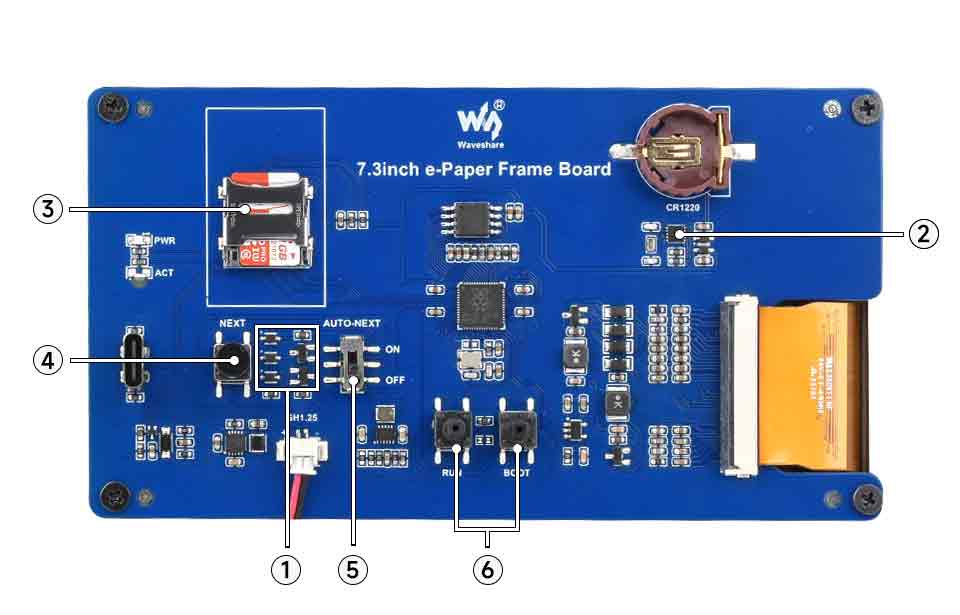
Ensure that the SD card is in FAT32 format and place images in the pic directory of the SD card. Then power on and press the “NEXT”button to display.
report

Thank you. Mod0 was installed, the green indicator blinked, but after installing the flash drive, only the red indicator blinked. Mod1 worked. After installing the flash drive, the green indicator blinked and when the button was pressed, the next one showed the picture from the flash drive. I don’t quite understand whether it is necessary to insert a battery into the CR1220 compartment for automatic mode or whether the power for the watch is taken from a lithium batteryreport

RTC batteries are not necessary, but they can allow electronic photo frames to record the process of changing images.
report

When I try to download the activation file of any of them MOD 0 or MOD1 or MOD2 uf.2 , the disk PRI-RP2 disappears and nothing happensreport

Now Your question is that you do not know how to download a uf2 file to our Moudle ???
You say :
When I try to download the activation file of any of them MOD 0 or MOD1 or MOD2 uf.2 , the disk PRI-RP2 disappearsPRI-RP2 disappears mean that you have put new firmware successfully
Then you can reboot and do the next step
report

how to do a full reset of the device ? and how to reset it to factory settings?report